
Petty Cash Accounts
Petty cash accounts are usually used to record paid-outs that cannot be charged to a guest and for which a folio is not required. For example, petty cash might be used when a cashier must pay for a delivery or for flowers or newspapers. The cashier must maintain a record of paid-outs and turn them in at the end of the shift, since petty cash transactions affect the cash balance in the cashier's cash drawer.
Select System Configuration>Cashiering>Petty Cash Accounts to set up the accounts that will be used when handling petty cash transactions. This menu option is visible if the Cashiering>Petty Cash application function is set to Y. The Petty Cash Accounts Setup screen appears.
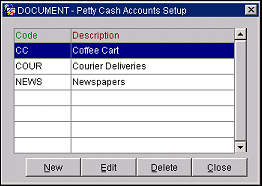
The Petty Cash Accounts setup screen shows the existing petty cash accounts. To create a new petty cash account, select the New button. To modify an existing account, highlight your choice and select the Edit button. The Petty Cash Accounts Input screen appears.
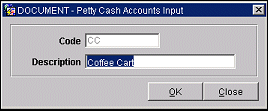
Provide the following information and select the OK button.
Code. Code to identify the petty cash account. This code may be changed once the account is set up.
Description. Text description of the account.
Note: A petty cash account may not be deleted once the account has been used to record cash paid out or received.
Note: See Petty Cash for information on checking the current balances in the petty cash accounts.
See Also