
Add-On Profiles
When the Profiles>Profile Add On application function is set to Y, the Profile Add-on feature allows you to create a duplicate individual profile that copies selected "non-unique" information directly from the original profile to the new add-on profile. Once the add-on profile is created, it is independent of the originating profile and information copied from the original profile may be edited as necessary.
This feature might be useful, for example, if a reservation is made for two persons (perhaps a husband and wife) and you wish to create a profile for the second person, whose profile is not attached to the reservation. The add-on profile could duplicate the last name, address and phone number of the original profile, thus saving time.
Note: Because the originating profile is automatically saved before the add-on profile is created, any fields designated as mandatory on the originating profile must be specified before you may apply the Profile Add-on feature.
Note: At properties where OIS profile merge rules are used and/or where the Profile Auto Merge background processor is used, you should consider the impact of your established merge rules on originating and add-on profiles.
To access the Add On screen, select the Add On button from the Profile Options menu.
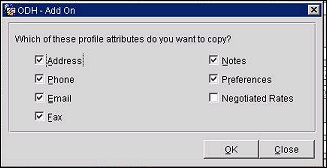
The Add On screen prompts you to select the information you wish to copy to the new profile. Choose the information you wish to copy to the add-on profile and select the OK button. By default, all options except Negotiated Rates are selected and will be copied. (The last name on the originating profile is copied to the add-on profile by default.)
Note: If the OPP_MHOT Multi-property PMS add-on license is active, and negotiated rates, preferences, and/or notes are attached to multiple properties for the original profile, the add-on profile will inherit the same property values.
Note: Subscriptions and relationships are not copied in environments where the ORS/OIS licenses are active.
Address. Select this check box to copy the address from the originating profile to the add-on profile (by default, this is the primary address attached to the originating profile).
Phone. Select this check box to copy the phone communication information from the originating profile to the add-on profile.
Note: Originating profile phone roles will determine which phone numbers, fax numbers, and/or email addresses will be copied to the add-on reservation. Depending on which roles you select (Fax, Phone, and/or Email), OPERA will copy all phone numbers of phone types associated with those roles. For example, if you select the Fax check box, OPERA will copy all the originating profile's phone types that have a FAX role (perhaps Work Fax, Home Fax, Office Facsimile, etc., depending on the types that are configured for the property).
Email. Select this check box to copy the email communication information from the originating profile to the add-on profile.
Fax. Select this check box to copy the fax communication information from the originating profile to the add-on profile.
Notes. Select this check box to copy the profile notes from the originating profile to the add-on profile.
Preferences. Select this check box to copy the profile preferences from the originating profile to the add-on profile.
Negotiated Rates. (Available if the Rates>Negotiated Rates application function is set to Y.) Select this check box to copy the profile negotiated rates from the originating profile to the add-on profile. The rate code, its effective dates, and its sequence are copied to the add-on profile. (This option is unselected and grayed out if your permissions do not allow you to create or edit profile negotiated rates.)