
Profile Linkage
The Component Groups option is generally used to make reservations for five or more guests who have some features in common (all are from the same company and are arriving on approximately the same dates; all are members of an organized tour, etc.) This module is specifically designed to manage reservations with various similar needs. Each group consists of two primary elements - a posting master (the original group reservation) and the reservations for the individual group members.
From the main menu, select Reservations>Component Groups to display the Group Reservation Search screen. The Component Groups menu option will only be visible if the Reservations>Component Groups (Activate Component Group Functionality) application function is set to Y. Use this screen to select the Group profile. At this time you can also link the group reservation to a Company, Agent, or Source profile. If the group is not linked to any of these additional profile types, it is sufficient to enter the name of the group for which you want to create the new reservation.
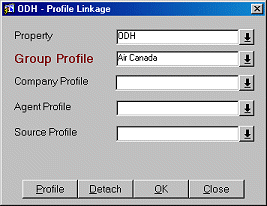
Enter the partial name or name of the group, and press the Tab key.
Property. This field is visible when the OPP MHT2 Multi-Property (Cross Reservations) license code is marked as Active. In the Property list of values, OPERA displays the properties with activated multi property licenses codes allowing you to switch between properties that have been configured in this property cluster (via the Property Details>Alternates Tab).
You can attach up to four profiles to every block - the group profile, the company profile, the travel agent profile and the source profile. All profiles are optional. The Group Profile label is in bold font as this is a mandatory field.
Group Profile. The group profile contains the name, address and phone number as well as other profile information on the group coordinator or organization. In some cases, you could use the travel agency or company itself as the group profile. In other cases, a sub-department of the company or agency is responsible for the group booking, in which case it is advisable to create a new group profile for the block. The only case where a group profile is not required is a travel agent allotment where each guest is handled separately and no group rooming list or group billing is required. You would not go through the Component Group module, but you could set up your allotment through the Reservations module and create a new or select an existing travel agent profile to work with.
Company Profile. If the block is made through a company and you wish to maintain statistics on this company, you should attach a company profile to the block. If the same company generates several different blocks, you will probably want to use the same company profile every time but a different group profile for each one. If you select a company profile, you will be able to search for group members by entering the company name as well as the block name.
Travel Agent Profile. If the block is made through a travel agency, you should attach the travel agency profile to the block in order to maintain accurate statistics for the travel agent. You will also be able to search for group members using the travel agent name, if you attach a travel agent profile to the block.
Source Profile. When the Profiles>Source application function is active, when a block is made through a reservation service, you should attach the source profile to the block in order to maintain correct statistics. You will also be able to search for group members with the name of the reservation source.
Profile. The Profile button becomes active once a Profile has been attached within the Profile Linkage screen. When selected, OPERA takes you directly to the highlighted profile. One advantage of attaching a group profile to a room block is that special group functions can be executed such as checking in the entire group, viewing group room status, etc. Often changes to one reservation in the group can be applied to all other reservations.
You may attach a group, company, travel agent, and source, profile to a room block by selecting the Profiles button on the Profile Linkage screen. You must attach a group profile to the standard group before you can save the block. Other profile types may be optionally attached.
The default name for the group will be based on what has been set on the group profile. It is suggested that you keep these names the same where possible.
Detach. Select an existing profile selection entry and select the Detach button to unlink the profile from the standard group. OPERA displays the message, "Are you sure you want to remove this profile? Yes/No." Selecting Yes unlinks the attached profile from the group reservation.
See Also