
Profile Commission Details
The Profile Commission Details screen appears when you select the ellipsis button for the Bank Account field on the Profile screen Stats & Info tab. This field is available for travel agent and source profile types only. This screen shows a list of the commission codes and/or bank accounts used for processing commissions for the current travel agent or source profile at selected properties.
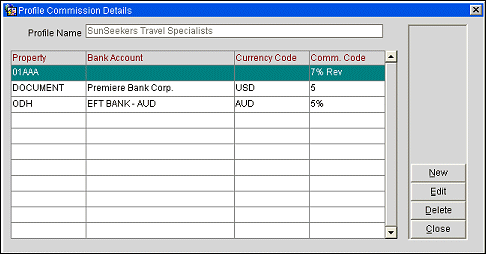
At the top of the screen, the Profile Name field shows the name of the current profile. This field is view only.
The following information is shown in the grid for profile commission details record.
Property. Name of the property where the profile commission details are used for commission processing (available when the OPP_MHOT multi-property PMS add-on license is active).
Bank Account. Name of the bank account used to process commission payments for the current profile at the named property.
Currency Code. Currency used for commission payments paid using this bank account.
Commission Code. Code that refers to the calculation rule used to process commissions for the current profile at the named property.
Note: The bank account attached to a travel agent or source profile can be removed or changed even if there are pending commissions to be processed for the agent or source. When the bank account is deleted from the Profile Commission Details screen, a message prompts whether you wish to proceed. If you select Yes, the outstanding commissions are moved to the new bank account that you select. (A new bank account must be selected or the default bank account will be chosen.) Prior to accessing the Commissions Processing screen a commission recalculation will be performed.
You may also change the bank account attached to a travel agent or source profile while working from the Commission Processing screen. Highlight the name of the travel agent or source and select the Profile button to change the Bank Account on the travel agent/source Profile screen’s Stats & Info tab.
If you accessed the Commission Processing screen by selecting Commissions>Payment Processing>By Account, the travel agent/source will no longer be listed in the upper grid when you return to the Commission Processing screen.
If you accessed the Commission Processing screen by selecting Commissions>Payment Processing>By Agent, commission detail records associated with the travel agent or source will no longer be displayed in the lower grid when you return to the Commission Processing screen.
If you change the bank account for a travel agent or source for which commissions have already been processed and are outstanding on the register, those records remain attached to the original bank account. However, if a record is voided, the commissions are attached to the new bank account where they are recalculated accordingly.
To associate a new bank account and/or commission code with the profile, select the New button from the Profile Commission Details screen. The Property list of values appears if the OPP_MHOT Multi-property PMS add-on license is active. Choose the property for which these profile commission details will be available for commission processing when handling commissions for this source or travel agent. The Property list of values identifies properties at which the OPP_COMM Commissions Processing license code is active and at which the currently logged in user has Edit Commissions user permission.
Select OK. The Profile Commission Details - New screen appears.
To edit an existing profile commission details record, highlight your choice on the Profile Commission Details screen and select the Edit button. The Profile Commission Details - Edit screen appears.
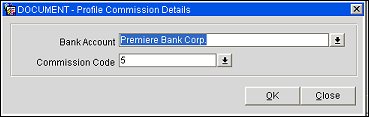
Provide the following information on the Profile Commission Details - New or Edit screen. Select the OK button to save your changes.
Bank Account. Select the down arrow to choose the bank account to be used for processing of commission checks for this travel agent or source. (Bank account information is configured in Configuration>Commissions>Bank Accounts.)
Commission Code. Select the down arrow to choose the commission code to be used for commission processing for this travel agent or source. The commission code refers to a set of rules that will be used to calculate the commission. (Commission codes are configured in Configuration> Commissions>Commission Codes.)
If a commission code only (no bank account) has been selected for a new/edited profile commission details record, upon selecting the OK button the message: "Do you want to distribute the commission code to other properties?" appears.
If a bank account has been selected for a new/edited profile commission details record, upon selecting the OK button OPERA checks if any other properties meet the below conditions:
If there are properties that meet those conditions, then the message: "Do you want to copy this Bank Account to other properties?" appears.
When selecting the OK button, the bank account setup will be copied to the respective properties.
See Also