
Property Configuration FIT Contract Tab
The FIT Contract Tab is used to set defaults for the Rack rate code, Published Corporate Rate (PCR) rate code and Blackout Notes. These values will then default to each FIT Contract generated for the selected property to show a comparison between the contracted rate on the contract document and the established rates of the selected property. To access the FIT Contract Tab, use the Property Details menu (Configuration>Property>Property Details) to display the Property Selection screen, then select your chosen property.
Note: The FIT Contract Tab is only available when the application function Contracts>FIT Contract is active.
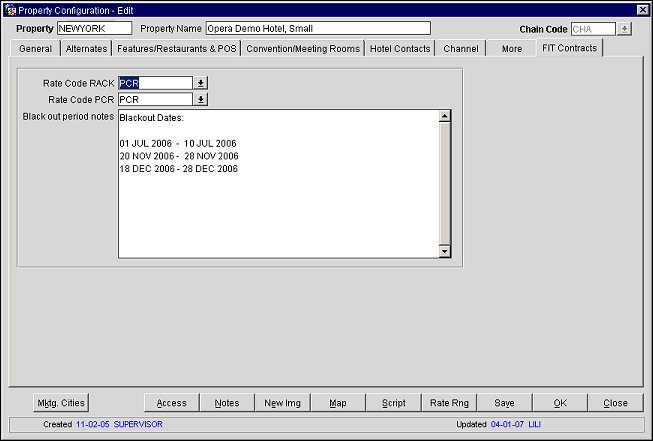
Rate Code RACK. Default Rack rate code established for this property and is used as comparison value to the contracted rate on the contract document. Select a rate code from the list of values, then select OK.
Rate Code PCR. Default Published Corporate Rate (PCR) rate code established for this property and is used as comparison value to the contracted rate on the contract document.
Note: If no RACK or PCR rate codes is defined on this screen, each can be manually entered on the FIT Contract screen - Hotels Tab.
Black Out Period Notes. A free form text field that allows black out period notes to be established for all FIT Contracts created for this property.
See Also