
Properties
The Properties screen is used for several OPERA features (for example, for selecting destination properties for SFA lead sending and for querying rate and room type information). In PMS mutli-property environments and in ORS, the property search screen is accessed from within the Cross-Selling Screen.
In S&C (OPS_<version number> active license code) and SFA (OPF_<version number> active license code), access the Properties screen from Miscellaneous>Properties>Property Filter>Search. See Property Filter for search criteria. The Properties screen can also be accessed from SFA>Business Management>Business Blocks>Leads>Edit>Leads>New and SFA Business Management>FIT Contract>Hotels Tab>New.
Use the Properties screen to select one or more properties from a list of properties meeting your selection criteria. Identify the properties you wish to choose by marking the X column for one, several, or all properties, and selecting the OK button.
Several tabs on the bottom portion of the screen display property detail information. You may navigate through these tabs by using the mouse or pressing the ALT key and entering the tab number 1-9 corresponding to the tab order displayed.
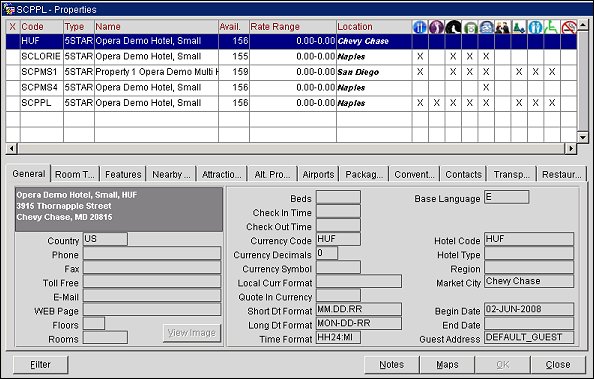
OK. Confirm the selected properties you want rate and room type information for by placing an X next to the property, and selecting OK at the bottom of the screen.
Close. Returns you to the Define Search screen where you can redefine your search.
Filter. Access the Property Filter screen to revise your search.
Notes. Select this button to enter Notes about the property.
Maps. Select the Maps button to display any maps associated with the highlighted property. A maximum of 6 maps, with one map per tab, are available from the Internet when you press Detailed Map.
Images. View an image of the property, if available.
X. Select one or more properties by clicking in this column to select the property for follow-on action. For example, this screen allows selection of properties to receive leads if the Sales & Catering SFA (Sales Force Automation) module is installed. A maximum of 10 properties from the property display may be selected at one time. If more than 10 properties are selected, a message displays notifying you that you have selected more than 10 properties and to re-select 10 or less properties to view availability.
Chain. Displays the chain code for the specific property. The available properties display in green. The alternate chain properties display is white. OPERA displays the chains that are cross- referenced to the selected properties.
Type. Displays the property type (5-star property, property, suburban lodge, inn) for the specific property you have chosen.
Name. Displays the full property name for the specific property.
Availability. Displays the number of rooms currently available for the property. The number of rooms is defined by the number of rooms left to sell for the property regardless of restrictions for room types and rate codes combination.
Rate Range. Displays the minimum to the maximum rate range in the local currency defined for this property. These rates do not reflect availability.
Location. Displays the city (Washington, San Jose, Los Angeles, Houston) for the specific property. Double-clicking on the location name accesses an Internet 5-day weather map forecast for this location.
Distance. Displays specific attractions or city criteria selections showing the distance between the property and the attraction. If you select the Property, City, and Attraction search criteria the Distance From column displays. For example, if you enter ARTM (Art Museum attraction code) in the Attraction field on the search screen, a column in the Property display table exists titled 'Distance from ARTM' and the corresponding distance displayed for the properties with ARTM attached. Properties display in order from nearest to farthest distance from the search criteria defined.
Property Feature Icons. Displays a maximum of 10 icons symbolizing property features (swimming pool, business center, or golf course) . Positioning the mouse above the icon displays screen tip text identifying the feature. An X indicates feature availability at the property.
|
Recreational opportunities |
|
Concierge |
|
Nearby medical facilities |
|
Restaurants |
|
Golf access |
|
Beauty salon |
|
Laundry services |
|
Pool |
|
Handicap access |
General Property Information (user-definable through the Screen Design option in the System Configuration module) can display on the General tab. The default information on the General Information screen is configured from the Property Setup screen. Property Detail General information provides extra detail and picture display option for the agent to share with callers who may want to know more facts about a property.
Legal Owner. The legal owner or managing company name of the property.
Address. The address of the property.
City. The city the property is located.
Postal Code. The postal code for the property.
State. The state the property is located.
Country. The country the property is located.
Property Phone. The property phone number.
Fax Number. The property fax number.
Toll Free Number. The property toll free phone number.
E-Mail address. The property e-mail address.
Web Page. The property web page address.
Floors. The total number of floors at the property.
Rooms. Total physical number of rooms at the property.
Beds. The total number of beds at the property.
Check In Time. The property check in time for arriving guests.
Check Out Time. The property check out time for departing guests.
Currency Code. The code used for the local currency of the property.
Currency Decimals. The number of decimal places for the property currency.
Currency Symbol. The symbol used for the local currency of the property.
Local Currency Format. The format of the local currency to be displayed here.
Quote in Currency. The currency quoted for the property.
Short Date Format. The format for the short date used by the property.
Long Date Format. The format for the long date used by the property.
Time Format. The format for the time stamp used by the property.
Base Language. The primary language used at the property.
Property Code. The pre-defined property code displayed at the property.
Property Type. The type (4-star, 5-star, bed and breakfast) of property.
Region. The regional location of the property.
Beginning Date. The first date the system is active. The beginning date is critical when a property is selected.
Ending Date. The last date that the system is active. The Ending date is critical when a property is selected.
Guest Address. The format configured by the property to use for guest mailings.
Displays the Room Description tab displays all configured Room Types defined in Room Type System Configuration for the defined property.
Type. Displays the room type (junior suite, no smoking double, smoking king, parlor suite) code.
Description. Displays the long description of the room type (junior suite, non-smoking double, smoking king, presidential suite) .
Rate Amount. Displays the nightly rate amount for this room type.
Max Occ. Displays the maximum number of people allowed for the room as defined in the Room Type System Configuration.
No. of Rooms. Displays the number of rooms at the property for this room category.
Picture. Displays a picture prototype for each room type configured. The size required for the picture is 215 x 200 pixels.
The Features tab displays the type of feature found at the property.
Features Code. The type of feature at the property.
Description. The description for the feature (pool, tennis or golf villas, beach view) as defined in features configuration.
Price Range. The highest and lowest price for the feature.
The Nearby Cities tab provides information about cities of interest near the property.
City. Surrounding and area cities to the property.
Distance. The distance to the nearby city from the property.
Distance Type. The measurement type (miles or kilometers) for the distance.
Driving Time. The approximate length of time it would take to arrive at the Marketing City from car or bus.
Direction. The general direction that the Nearby City is in relation to the property.
The Attractions tab displays attractions located near the property. Attractions may include any tourism-based activity, cultural activity or an annually scheduled event, theme parks, or theatres that are located near this property.
Class. A category defined by the property or chain to group similar types of attractions, such as night clubs, golf courses, sports parks.
Code. The identifying code for the attraction.
Attraction Name. The name of the specific attraction located in the vicinity of this property.
City. The city where this attraction is located.
State. The state where this attraction is located.
Distance. The distance to the attraction from the property measured by miles or kilometers.
Driving Time. The approximate length of time (minutes, hours) that it would take to arrive at the attraction from car or bus.
Direction. The general direction (north, south, east, west) where the attraction is situated in relation to the property.
Hours. The operating hours of the attraction.
Price Range. The highest and lowest price for the attraction.
The Alternate Properties tab displays the alternate properties available for the property being considered. OPERA verifies that the date specified in search criteria meets the begin and end dates defined in Property Detail.
Property. The alternate property code is displayed here.
Property Name. The full name (Fidelio Resorts, FT Beach Property and Golf Club, Micros Marina Property) of the alternate property.
Distance. The distance from the primary property to the alternate property.
Distance Type. The measurement (miles or kilometers) type for the distance.
Driving Time. The approximate length of time that it would take to arrive at the Alternate Property from car or bus.
Direction. The general direction that the alternate property is in relation to the primary property.
Telephone Number. The phone number for reservations at the alternate property.
Notes. Any additional notes for the alternate property may be displayed here.
The Airports tab displays airports available to the property.
Code. The airport code is displayed here.
Name. The full name of the airport to display.
Distance. The distance from the Property to the Airport.
Distance Type. The measurement (miles or kilometers) type of the distance.
Driving Time. The approximate length of time that it would take to arrive at the Airport from the Property from car or bus.
Direction. The general direction that the airport is in relation to the Property.
The Package Elements tab displays a list of all products available at the property. Product add-ons may be built into a room rate as part of a special promotion or sold and billed separately from the room rate.
Product. Displays the product codes for all products available for sale at the property, exclusive of room rates.
Description. Displays a description of the product (champagne, fruit basket, chocolates, continental breakfast).
The Convention tab provides information of convention and conference amenities that are offered by a property.
Grid
The Contacts tab provides reservation contact information for the property, specifically the Sales Manager and the Group Sales reservation contact.
Name. The first and last name of property contacts.
Title. The title of the property contact.
Direct Phone Number. The direct phone number of the contact.
Email Address. The contact’s email address.
Fax Number. The fax number for the property contact.
The Transportation tab provides accessible means of transportation for guests of the property.
Code. The code for the grouping of transportation mode.
Description. A description for the transportation company or business.
Phone #. The phone number for contacting and arranging transportation.
Distance. The distance to the Transportation company from the property.
Distance Type. The measurement (miles or kilometers) type of the distance.
Price Range. The lowest and highest price for the service.
Notes. Additional transportation notes display here.
The Restaurants tab displays a list of all restaurants available to the property.
Name. Displays the name of the restaurant.
Type. Displays the type restaurant as configured in property data.
Hours. Displays the hours that the restaurant is open for business.
Price Range. Displays the lowest and highest price for the restaurant.
Notes. Displays additional notes describing the restaurant.
The Additional Info tab is for additional information not covered by the other Property Display tabs. This Explorer Tree format display allows properties to customize property specific information to display to the reservation agent and provide a custom area for properties to incorporate their own individuality.
Category. Displays user defined categories.
Type. Displays user defined types assigned to the specific category displayed.
Detail Field. Displays free-form text details of the category and type selected.
Scroll bars. Display additional categories on the Additional Info tab and additional free-form text of the Additional Info type descriptions.
See Also