
Property Search - Attractions
The Property Search - Attraction screen appears when you select the Attraction tab on the Sales Screen's Properties display. In PMS, when the OPP_MHOT OPERA Property Management Multi-Property Base license code in is active, attraction information appears within the Cross Selling (F7) or Reservation>Cross Selling>New>Properties>Attraction tab. When the OPR <version number> ORS license code is active, you can access the attraction information in ORS from within the Reservations>Sales Screen>Properties screen>Attraction tab.
The Property Search - Attraction screen provides a list of the visitor attractions (sights, amusement parks, museums, etc.) in the area of the property that is currently highlighted on the Properties screen. Attractions are set up in System Configuration>Property>Attractions.
When this screen appears, all attractions associated to the property display.
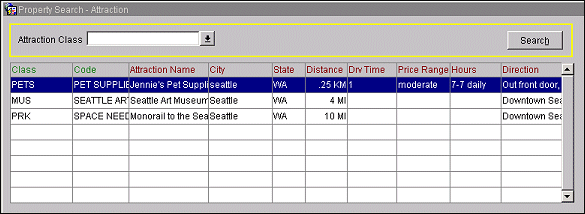
To view only attractions within a specific class (such as museums) select the Attraction Class drop down arrow. The Attraction Classes window appears.
The following information is provided on this screen. (Double-click a field to display its complete text.)
Class. The attraction class, or grouping, to which the attraction belongs.
Code. The attraction code is the unique identifier of the attraction.
Attraction Name. Full name (brief description) of the attraction.
City. City where the attraction is located.
State. State where the attraction is located.
Distance. Distance of the attraction from the property.
Distance Type. Units of distance, such as kilometer or miles.
Driving Time. An indication of how long it takes to drive to the attraction from the property.
Price Range. Charges associated with this attraction; actual price ranges or a relative rating (e.g., $, $$, $$$) may be used.
Hours. Hours of operation. If the attraction is available only certain days or hours, the details are shown here.
Direction. Direction of the attraction from the property.
See Also