
Rate Discount Level Configuration
As part of a contract negotiation process, you may set rate discount percentages that apply to various production volume levels. For each contract, the number of room nights required to qualify for a given discount level is set both centrally for all properties in a chain and locally for each property. The Contracts>Rate Discount Levels application parameter must be set to Y to enable the Rate Discount Levels option from System Configuration>Rate Management>Rate Classifications.
When logged in centrally, you may set up discount levels that may then be copied to all or selected properties System Configuration>Rate Management>Rate Classifications>Rate Discount Levels. FIT Contract rates can be customized for the individual properties to which the contact is assigned.
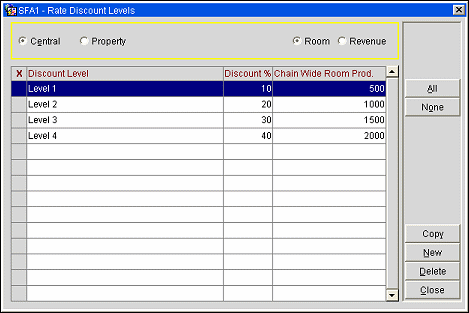
The Rate Discount Levels screen displays the following information.
Central. Select the radio button to set the discount levels centrally.
Property. Select the radio button to set the discount levels for a specific property.
Room/Revenue. When using the FIT contract module in rate discount mode, it is possible to base the discount calculations on amount of total projected revenue rather than on projected number of room nights. To switch the default from room nights to revenue, use the application setting Contracts>Rate Discount Type. Discount levels can then be configured based on either room nights or revenue.
Grid
When the Central radio button is selected along with the Room radio button, the Grid displays the following:
When the Central radio button is selected along with the Revenue radio button, the Grid displays the following:
When the Property radio button is selected along with the Room radio button, the Grid displays the following:
When the Property radio button is selected along with the Revenue radio button, the Grid displays the following:
Discount levels can only be created or edited when the Central radio button is selected.
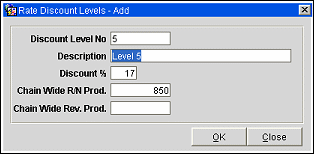
Provide the following information and select the OK button.
Discount Level No. Enter the level number.
Description. Enter a description for the level number.
Discount %. Type the percentage amount the guest will receive off of their rate when the production number of room nights is accomplished.
Chain Wide R/N Prod. Enter the production number of nights that has to be reached to qualify for the rate discount.
Chain Wide Rev. Prod. Enter the production amount of room revenue that has to be reached to qualify for the rate discount.
See Also