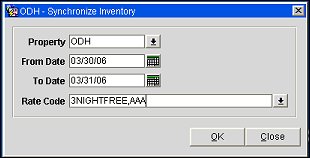Refresh Block Rates Utility
Select Utilities>Utilities>Refresh Block Rates to access the Refresh Block Rates utility.
This utility enables batch updates for allotment detail rate amounts associated with the specified rate codes attached to blocks having arrival dates that fall within the specified date range. If the rate amounts have changed in Rate Code Setup (configuration) since the block was created and the Rate Guaranteed check box is not selected for the block, then the rate amounts on the block are updated to the configured rate amounts by this utility.
The Rate Guaranteed check box on the Business Block and Quick Business Block screens' Rooms tab, if selected for the block, exempts the block from refreshes implemented by this utility. (Such blocks are also exempt from refreshes implemented by the Options menu Rate Refresh button.)
Note: Actions such as changing the rate code on the block, changing the block dates, or changing the profile attachments on the block will still refresh the rate amounts on the grid, even if the Rate Guaranteed check box is selected.
Note: This utility includes block revenue offset calculations when the Blocks>BUSINESS BLOCK OFFSETS function is set to Y and offsets are applied to a block.
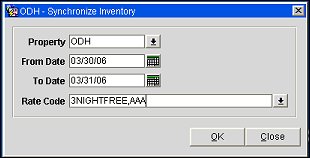
Provide the following information and select the OK button.
Property. Select the down arrow to choose the property for which you wish to run the utility. The default is the currently logged in property.
From Date/ To Date. Use these fields to select the block arrival date range for which you wish to run the utility.
Rate Code. Select the down arrow to choose the one or more rate code(s) for which you wish to refresh rates.
A message similar to the following informs you when the block rates have been refreshed.