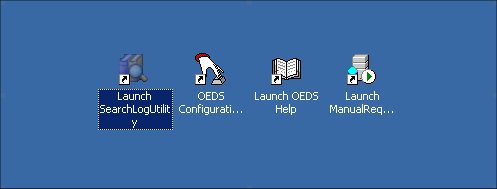Searching for GDS Type A and Type B Raw Log Files
Using the Search Log Utility, you can search for and view all Type A and Type B messages for Booking requests as well as Type A messages for Area, General, and Detailed availability. From the Performance Monitor, select the Details link next to a message type to view the logs for the message.
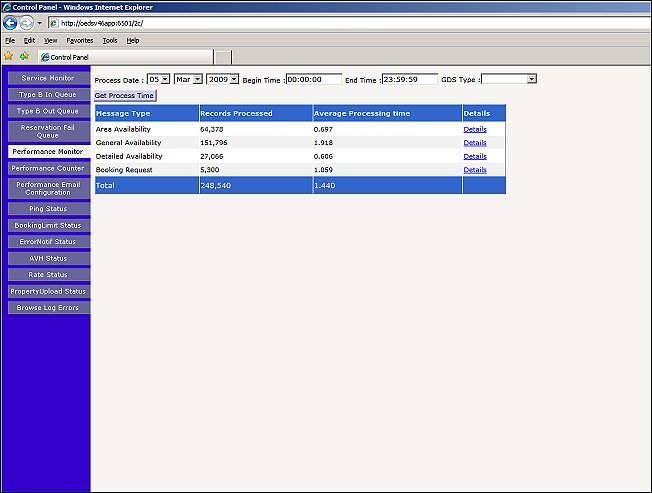
When the Details link is selected, you will be prompted to use the Search Log Utility that is available with the latest e-patch upgrade of V5.0.01.03. The below page will display notifying you to use the SearchLogUtility that is located on the OEDS server desktop.
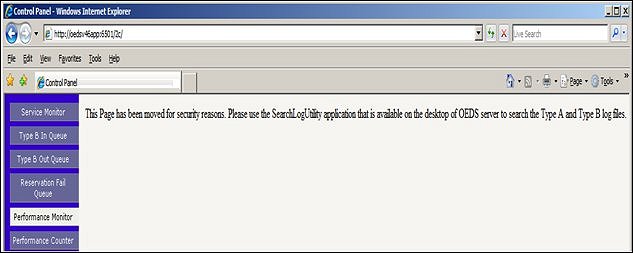
Note: The Search Log Utility is deployed during an OEDS installation or upgrade.