
Select Transaction Codes/Routing Codes
The Transaction Codes screen lists all transaction codes and routing codes (if the Cashiering>Routing application function is set to Y) available for the property. Use this screen to choose the transaction codes to be adjusted when performing a billing adjustment. (See Adjustments for details.)
To select a transaction code/routing code from the Available list, click on the code record to place an X in the left-hand column. Use the All and None buttons to select or un-select all available codes.
Select the Add button to move your choices from the Available list into the Selected list.
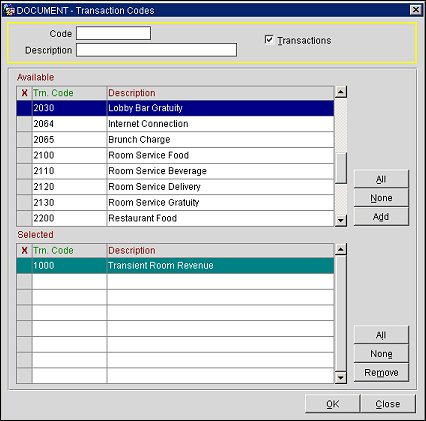
To remove choices from the Selected list, mark the records you want to remove with an X in the X column. Use the All or None buttons to select or un-select all choices in the Selected list. Then select the Remove button to remove the marked items from the Selected list and return them to the Available list.
See Also