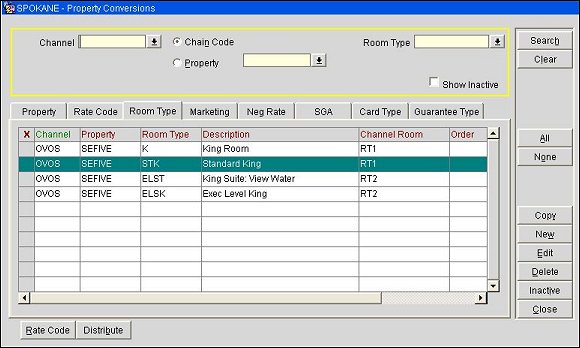Setting Up Channel Generic Room Types and Channel Rotation Groups
To set up channel generic room types using rotation groups, follow these steps:
- Activate one of the main three Opera channel licenses in ORS:
- OPG_XXX for GDS.
- OPA_XXX for ADS.
- OPW_XXX for OWS.
Note: The channel inventory functionality is not supported for ARI uploads.
- Activate the OPV_<version number> Opera Vacation Ownership System license in PMS.
- Turn on the Room Type Rotation Ownership group application function in PMS.
- Set up the Room Type Rotation Groups in PMS.
- Activate the Channel Inventory OEDS group application setting in ORS.
- Activate the Global Room Type Rotation OEDS group application function in ORS. This activates the channel room type rotation functionality in ORS. When active, the Rotation Group field appears on the Channel Room Type - New or Channel Room Type - Edit screen. The list value in the Rotation Group field is populated directly from the Room Type Rotation groups configured in PMS.
- Configure the channel room type (associated with the rotation group) for conversion with the ORS/PMS room type using the Channel Room Type menu option.
- Continue to map the rooms types configured in PMS to the channel converted room type using rotation groups, as necessary. In ORS, multiple room types can be mapped to a single generic channel room type. For example, Channel Room Type RT1 (a rotation group) is mapped to both K and STK Opera room types. This means that RT1 is the Generic Channel Room type for the two Opera room types within the rotation group. Please refer to the following screen shot:
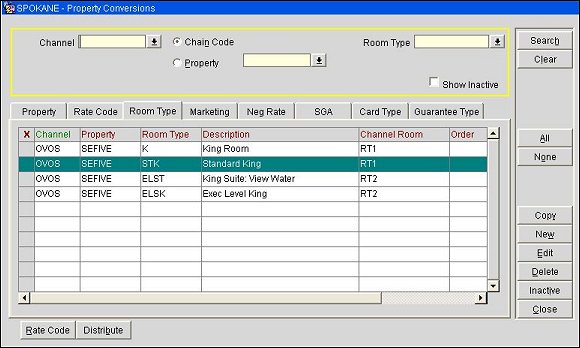
Define the method that the inventory will be deducted by setting the Channel Inventory Selection OEDS Application Setting in ORS. The available options are:
- Sequence: The inventory will be deducted based on the sequence defined for the room types mapped to the generic channel room type.
- MaxAvail: The inventory will be deducted based on the available rooms for the room type.
- MaxAvailPercentage: The inventory will be deducted based on the percentage of rooms available for the room type.
- In ORS, associate the Opera room type to the GDS/ADS channel room type and map the Opera room types to the channel room type rotation group by selecting the Room Type tab on the Property Conversions screen and selecting the New or Edit buttons.
Note: If the Channel Inventory Selection OEDS Application Setting is set to Sequence, enter the sell sequence that the channel room will be sold from the Room Type tab on the Property Conversions screen as well.
- If necessary, access the Channel Inventory Setup screen in ORS and configure sell limits at the channel level or channel room type level for a specified date period or for specific days of the week. Channel sell limits can only be defined if the Channel Inventory OEDS Application Setting is active.