
Synchronize Physical Rooms
Select the Utilities>Synchronize Utilities>Synchronize Physical Rooms option in order to run the Synchronize Physical Rooms utility. The SYNCHRONIZE ROOMS user permission is required in order to run this utility.
You will be prompted to select the property or properties for which you wish to run the utility. Only those properties to which the logged in user has access are displayed.
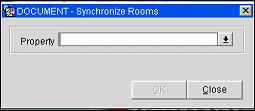
When you have selected the property or properties for which you wish to synchronize physical rooms, select the OK button. Messages will display as each property is synchronized. A message notifies you when the utility has finished running.
Note: This utility does not generate business events.
The following tables and views are synchronized by this utility: