
Unit Grade Codes
Available when the OPV_<version number> OPERA Vacation Ownership license is active and the Ownership>Unit Grade application parameter is set to Y, select the Configuration>Ownership>Codes>Unit Grade menu option to configure the grades in which the units will be evaluated at. The grades configured here will be assigned to rooms that are configured as units and this will determine the room rotation for each of these units based on the value defined for the Reservations>Room Order Preference for Units application setting.
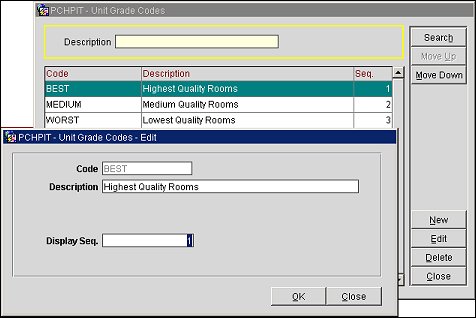
On this screen Unit Grade Codes can be added, edited, deleted, or have their display sequence order updated. When adding or editing a code, simply enter the Code, Description, and Sequence Number for the Unit Grade Code. Unit Grade Codes are property specific.
Note: When configuring Unit Grades, please keep in mind that OPERA will order the Grades by sequence number, assuming the lowest sequence number is the highest/best Grade.
See Also