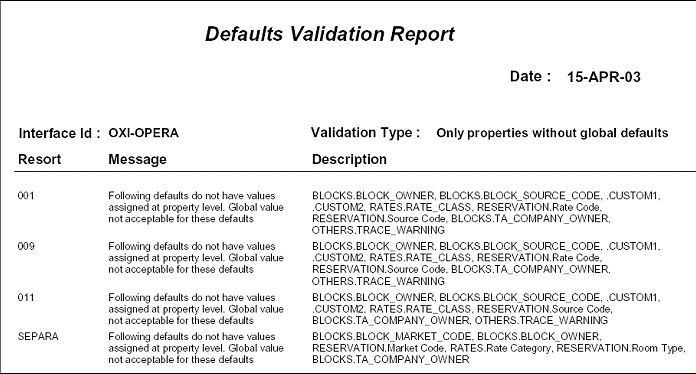Validate Conversion Codes for OXI_HUB
Validation of conversion codes is available only in Global mode. Validation is used once the interface has been configured by the installation specialist. Once all the conversion codes have been entered the validation will show invalid configuration set up. See below sample for choice of validation to run.
Example: Message prompt after selecting Validate button from conversion codes screen.
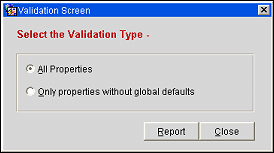
Example: The rate code conversions in ORS contain rate codes A, B, C. Property FDH selects only rate code A. Property FDH1 selects rate code B and C. This shows that we cannot assume that all values from the global template are selected for all properties, and therefore a validation mechanism is used to verify whether the properties have the global values configured or not.
Once you have selected the type of validation a list of values for all properties will be available. Select all or choice properties to validate. Select OK button to start the validation.
Example: Screen shot of Validation where you can select one or multiple properties.
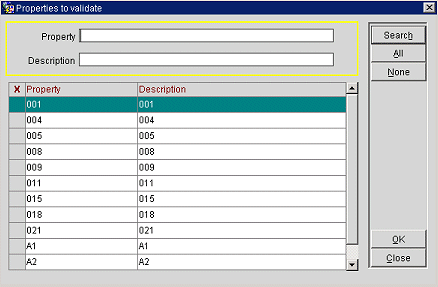
Example: A PDF generated file - for a validation selection of Only properties without global conversions.