
Yield Categories
Select System Configuration>Rate Management>Yield>Yield Categories. This screen displays a grid with two grid titles, Yield Category and Description.
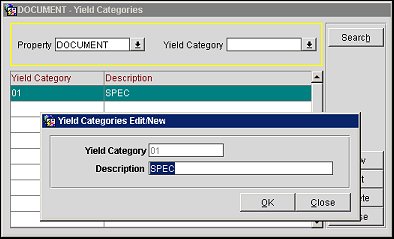
Yield Category. The Yield Category.
Description. Description of the Yield Category.
New. Opens a screen with two field to enter. Yield Category allows entry of three characters and Description allows entry of 25 characters. This screen displays two buttons Save which saves the entered information and closes the screen, and Close, which closes the screen and does not save data.
Edit. Opens the above screen but populates it with the information from the record that was highlighted when this button was pressed. A user can edit the entries and Save or Cancel.
Delete. This will delete whichever record was highlighted when this button was pressed. The system will first prompts the message "Record will be deleted, are you sure?" with a Yes and No button. Select Yes to delete the record. Select No to retain the records in the database.
Note: OPERA will not allow you to delete the record if it is attached to an active room type.