3 Service Packages
This chapter contains information on service packages in Oracle Communications Delegated Administrator. The chapter reviews what a service package is, samples of those service packages and information on creating your own service packages.
What Is A Service Package?
A service package is implemented by the Class-of-Service mechanism in the LDAP directory. This mechanism lets you set values for predefined attributes that are installed in the directory when you configure Delegated Administrator. A service package adds the characteristics of the service to user or group entries.
When you configure Delegated Administrator (with config-commda), a sample set of Class-of-Service templates is available. You can also create your own service packages, by hand. In the Delegated Administrator console, you can assign the sample packages and your own packages to users or groups.
Note:
Delegated Administrator utility (commadmin) has no Service Package integration.For additional information about all the sample service packages, the class-of-service definitions, and the locations of the packages and definitions in the LDAP directory, see "Service Package Details."
A service package coordinates the usage of the following components:
-
Access Manager service (like "UserMailService")
-
Service bundle (one or more of these services: mail service, calendar service, instant messaging service, contacts service)
-
A type of LDAP object (users or groups)
Delegated Administrator automatically provides Access Manager service with every service definition. When you assign a service package to a user or group, Delegated Administrator takes the Access Manager object classes and attributes from the service definition and adds them to the LDAP entry.
Do not change or delete the Access Manager portion of any service package.
Service Bundles
Delegated Administrator provides bundles for these services: mail service, calendar service, instant messaging service, and contacts service.
A service package bundles together one or more services and a set of attributes associated with those services. Thus, an individual service package can contain the following combinations of services:
-
Mail service only
-
Calendar service only
-
Instant messaging service only
-
Contacts service only
-
Some combinations of two or three services for example, mail and calendar services, mail and instant messaging services, mail, calendar, and instant messaging services.
-
All four services
Note:
Only mail service package templates, instant messaging service package templates, and contacts service package templates have LDAP attributes associated with their Class-of-Service definitions. The Calendar service package templates do not include attributes associated with the Calendar service definition.Packages Defined for Particular LDAP Objects
A service package is defined either for users or for groups. You cannot assign the same service package to a user and a group.
Delegated Administrator provides sample service packages with the following service bundles and LDAP objects:
-
User mail service
-
User calendar service
-
User instant messaging service
-
User contacts service
-
User mail and calendar service
-
User mail and instant messaging service
-
User mail and contacts service
-
User calendar and instant messaging service
-
User calendar and contacts service
-
User mail, calendar, and instant messaging service
-
User mail, calendar, instant messaging, and contacts service
-
Group mail service
-
Group calendar service
-
Group mail and calendar service
Assigning Service Packages to Groups
In Communications Suite, a group is an entry in the LDAP directory that comprises a list of users. Characteristics of the group are not passed on to the users who are members of the group. Thus, when you assign a service package to a group, the service package attributes modify the group, not all the users in the group. The user entries in the directory are not subordinate to (do not belong to) the group entry.
When a mail service package is assigned to a group, the group becomes a mailing list, which is used by Messaging Server.
When calendar service is assigned to a group, the members of the group share group invitations and other calendar information managed by Calendar Server.
A mail group does not have its own mailbox; a message sent to the group address is delivered to the mailboxes of the individual members of the group.
However, a calendar group does have its own calendar; an invitation sent to the group is displayed on the group calendar and on the calendars of the individual members of the group.
Sample Service Packages Provided by Delegated Administrator
When you configure Delegated Administrator, you can choose to install a set of predefined, sample Class-of-Service templates. (When you run the configuration program, select Load sample service packages in the Service Package and Organization Samples panel.) The configuration program adds the cos.sample.ldif file to the LDAP directory.
You can use the sample templates to provide services and mail attributes to users and groups. See "Service Package Details" for a list of the templates with their attribute values.
Figure 3-1 shows the user service package templates.
Figure 3-1 All User Service Packages Page - Sample Templates Displayed
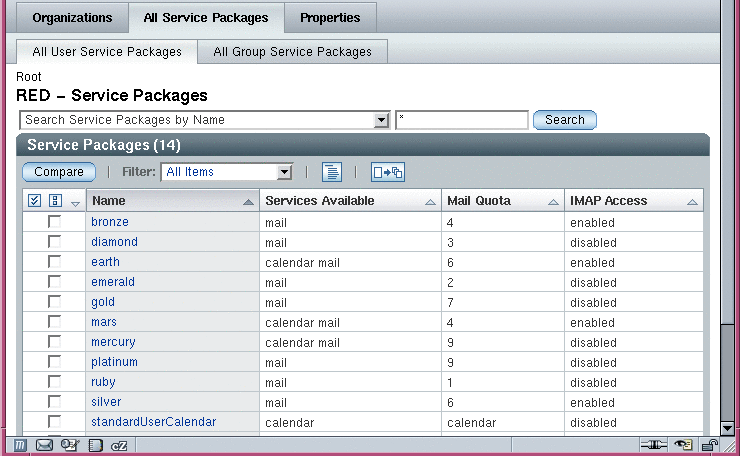
Description of ''Figure 3-1 All User Service Packages Page - Sample Templates Displayed''
Figure 3-2 shows the group service package templates.
Figure 3-2 All Group Service Packages Page - Sample Templates Displayed
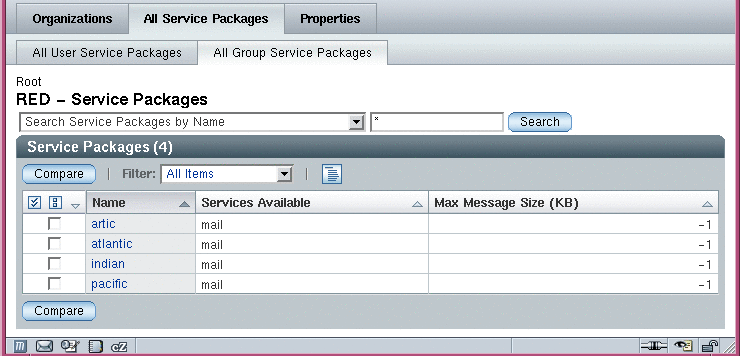
Description of ''Figure 3-2 All Group Service Packages Page - Sample Templates Displayed''
Service-Package Tasks
In the Delegated Administrator console, you perform the following service-package tasks:
-
Allocate service packages to organizations. By allocating some (or all) packages to an organization, you make those packages available to users or groups in the organization.
For each package, you allocate a specified number of packages.
For example, for the ABC organization, you might allocate 5,000 gold service packages, 10,000 venus service packages, and 500 atlantic service packages.
-
Assign service packages to users.
-
Assign service packages to groups.
Note:
Service package tasks cannot be performed with the Delegated Administrator utility (commadmin).Guidelines for Assigning Service Packages
-
The service packages allocated to an organization form the pool from which service packages can be assigned to users or groups in the organization.
-
You can assign multiple service packages to a user or group.
-
When you assign a service package to a user or group, all the attributes and values in the service package are automatically assigned to the user or group.
-
To assign only calendar service to a user, use the standardUserCalendar service package. Calendar service does not have any associated attributes.
Assigning the standardUserCalendar service package is equivalent to using the -s cal option in the commadmin user create or commadmin user modify command.
For instructions on how to allocate and assign service packages, see the Delegated Administrator console online help.
Creating Your Own Service Packages
If you want to create your own service packages, you add a Class of Service template to the DIT. You can use a Class-of-Service template stored in the da.cos.skeleton.ldif file. This file was created specifically for use as a template for writing service packages. See "Service Package Details" for more information.
Limitations in Viewing an Extended Service Package
By default, the service packages apply to a list of attributes in the COS definition.
You can extend a service package by adding any attribute to the definition entry. However, the console allows you to view only the predefined attributes provided when Delegated Administrator is configured. The Delegated Administrator console does not display any additional attributes you add to a service package definition.
Note:
You should not remove the predefined attribute definitions from the Class-of-Service definitions provided by Delegated Administrator.Example Service Package Assigned to an LDAP Entry
When you use Delegated Administrator to assign a service package to a user or group, a single attribute (inetCOS) is added to the target for every service package. The value of the inetCOS attribute assigns the entire service package to the user or group, including the service and any attributes associated with that service (inetCOS is a multi-valued attribute).
For example, suppose you assign the platinum package to a user. The following attribute is added to the user entry:
inetCOS: platinum
The platinum package provides mail service to the user. The package also contains the following values for mail attributes. Thus, assigning the platinum package has the effect of adding these attributes to the user entry:
mailMsgMaxBlocks: 800 mailQuota: 10000000 mailMsgQuota: 6000 mailAllowedServiceAccess: +imap:ALL$+imaps:ALL$+pop:ALL$+pops:ALL$+smtp:ALL$+http:ALL
This change takes effect dynamically, through the LDAP server's Class-of-Service feature.
The Access Manager service definition provides the object classes and attributes required for the mail and calendar service. When you assign the service package, Delegated Administrator adds the object classes and attributes required for the service to the user or group entry.
See "Service Package Details" for more information about all the sample service packages, the class-of-service definitions, and the locations of the packages and definitions in the LDAP directory.