Querying the Control Table
After running the SQL scripts, you can query the Control Table to examine the generated objects.
To query the Control Table, run the following command in SQLPlus:
>select * from workflow_name
For example, query the Control Table for codegen_workflow to examine the generated objects, as follows:
>select * from "codegen_workflow"
Figure 7-7 An Output Table - Result of the Query
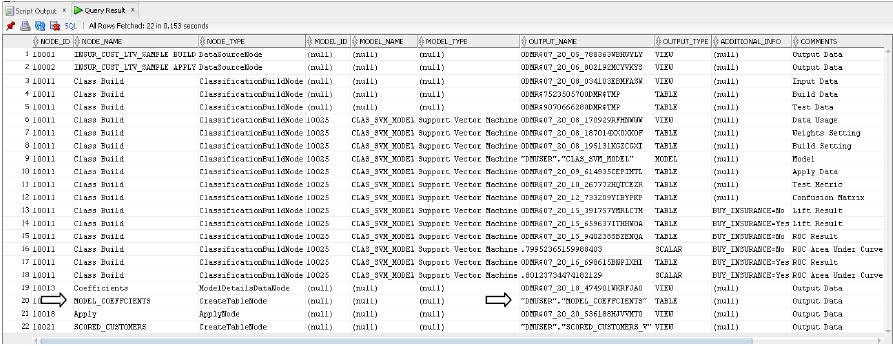
Description of "Figure 7-7 An Output Table - Result of the Query "
In this example, the Create Table node MODEL_COEFFICIENTS, produced an output table MODEL_COEFFCIENTS that persisted the coefficient data extracted from the generated SVM model.
Related Topics
Parent topic: Deploying SQL Scripts on the Target Database