Printing the Contents of the Analysis Database
Use the Database Tables Report component to retrieve all of the data in each academic advisement table for a specific student or group of students on a specific date. Before creating a user configurable report, you can run this report to view the data that is available for the student. On any specific day, you can run one standard and one special report for a student.
|
Page Name |
Definition Name |
Navigation |
Usage |
|---|---|---|---|
|
Database Tables Report |
RUNCTL_SRDBTBLS |
|
Enter the parameters to capture the student population on which you want to report, and process the report. |
Access the Database Tables Report page ().
Image: Database Tables Report page
This example illustrates the fields and controls on the Database Tables Report page. You can find definitions for the fields and controls later on this page.
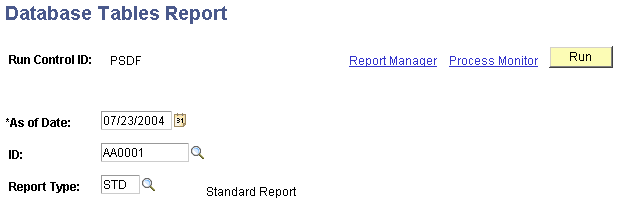
|
Field or Control |
Definition |
|---|---|
| As of Date |
The Database Tables report accurately reflects the contents of each academic advisement table for the designated student as of this date. The current date is the default field value, but you can modify it. You must enter a value in this field. |
| ID |
Enter the student's ID or leave blank to return all of the values. |
| Report Type |
Select the report type. Values include: SPC: Indicates a report with a special requirement usage. STD: Indicates a standard advising report. |
Note: The Database Tables report is not as robust as the analysis database tables themselves (where multiple reports for a student in a single day are organized by an analysis database sequence number). If you process multiple reports for a student with the same report type on a single day, all of the data for the day appears on the Database Tables report.