Updating Self-Service Advisement Reports
This section provides an overview of the self-service advisement report update process and discusses how to update self-service advisement reports.
Use this update process if your institution wants to generate advisement reports based on the synchronization options on the Installation Academic Advisement (SAA_INSTALL_AA) page. The update process identifies students whose synchronize flag is set to Y and who meet the institution, career, and program parameters identified on the Update Self-Service Advisement Reports page. The process determines whether a report request exists for the self-service report types defined in the Institution Table for a given student. If a request does not exist, one will be created and processed. If a request does exist, the process checks to see if report results are available for the request. If not, then the request will be reprocessed. If results are available, the date/time stamp on the request is compared to the date/time stamp on the STDNT_CAREER record. If the report date/time stamp is earlier than the STDNT_CAREER date/time stamp, the report is regenerated. After both report types are checked, the system sets the synchronization flag to N.
Note: This is the only process that sets the synchronization flag on the student career record back to N.
|
Page Name |
Definition Name |
Navigation |
Usage |
|---|---|---|---|
|
Update Self Service Reports |
SAA_RUNCTL_TRGR |
|
Define the academic institution, academic career, and academic program parameters and update the self-service advisement reports for students. Reset the synchronization flag on the student career record (STDNT_CAREER) to N. |
Access the Update Self-Service Reports page ().
Image: Update Self-Service Reports page
This example illustrates the fields and controls on the Update Self-Service Reports page. You can find definitions for the fields and controls later on this page.
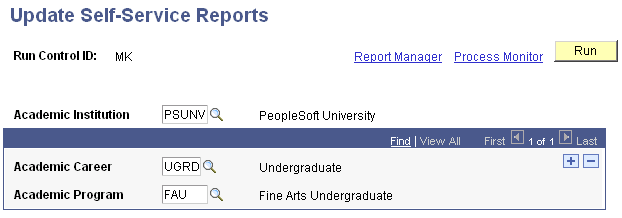
|
Field or Control |
Definition |
|---|---|
| Academic Institution |
Enter the academic institution for which you want an update. |
| Academic Career |
Enter the academic career for which you want an update. |
| Academic Program |
Enter the program for which you want an update. If you do not enter a value, the process will be applied to all programs within the specified career. |