Understanding Enrollment Management Targets
This section discusses:
Enrollment management targets.
Cohort, population, and division.
Examples of enrollment management targets.
Enrollment Management is an extremely flexible feature. Although there are many ways in which your institution can use Enrollment Management, you must first think about how you want to set up and use this tool. By spending time now thinking about the design, you will save time later.
Because this feature is so flexible, we can only show you examples of how you might want to use it. There are virtually no rules, only possibilities. How you set up and design your enrollment management targets can be as simple or as complex as you want.
With Recruiting and Admissions, you can store the following types of enrollment management information:
Target enrollment numbers.
Actual enrollment numbers.
You can also group target enrollment numbers and actual enrollment numbers into levels that you define.
Enrollment management targets are set up using a three-level structure that consists of the following elements: cohort, population, and division. These terms can mean whatever you need them to mean. Cohort, population, and division are different levels, from highest to lowest, that you set up, define, link to one another and for which you set targets. They are conceptually similar to the three-level structure found in communications.
Image: Enrollment Management Level Structure
This diagram illustrates the enrollment management level structure.
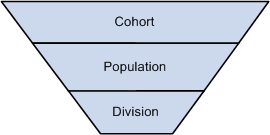
Cohort is the highest of the three levels. The cohort is the starting point for your target development. An example of a cohort level that you can define is the entire group of students in an academic year. You can define a cohort level of 2005 and set an enrollment target of 500 students for that academic year. Alternatively, you can break this up into a cohort level for academic terms of Fall 2005 and Spring 2006.
Population is the next level down the hierarchy. You can define a population level by academic career. Alternatively, you can define a population level by school or college. It is entirely up to you how you define each level.
Division is the final bottom level in the enrollment management target setup. You can define a division level, for example, by gender, ethnicity, academic program, admit type, or program status. There are numerous options for how to break down and define enrollment management levels.
The following examples illustrate how enrollment management targets can be set up.
Example 1 - One Detail
Suppose that the PeopleSoft University College of Engineering is concerned about enrolling more women. You want to conduct a recruiting effort to target women for the 2005 academic year. You might consider setting up the following enrollment management target to track your efforts. The following table shows a detail enrollment management target.
|
Detail Target |
|
|---|---|
|
Cohort |
2005 Academic Year |
|
Population |
College of Engineering |
|
Division |
Female |
|
Target |
200 |
Example 2 - Two or More Details (a Group)
Now, suppose that you want to break this down from the 2005 Academic Year into targets for each term, Fall and Spring. This is the place to introduce the idea of a group enrollment management target. In this case, you set up two detail enrollment management targets and join them as a group to form one group enrollment management target. Instead of one detail with a cohort for the entire academic year of 2005 (Example #1), now you have two detail targets defined; one with a cohort for each term and a target of 100 (Example #2). You can combine two or more details into one group enrollment target.
|
Group Enrollment Management Target |
||
|---|---|---|
|
Detail Target #1 |
Detail Target #2 |
|
|
Cohort |
Fall 2005 |
Spring 2006 |
|
Population |
College of Engineering |
College of Engineering |
|
Division |
Female |
Female |
|
Target |
100 |
100 |
Example 3 - More Details
The College of Engineering consists of four different academic programs: Mechanical Engineering, Chemical Engineering, Electrical Engineering, and Civil Engineering. In this example, you want each program to set its own targets, not just one overall target for the entire College of Engineering. Assume that you are setting the target for the entire 2005 Academic Year, and not by term this time. You can set up a group of four detail enrollment management targets, one for each program as follows:
|
Group Enrollment Management Target |
||||
|---|---|---|---|---|
|
Detail #1 |
Detail #2 |
Detail #3 |
Detail #4 |
|
|
Cohort |
2005 |
2005 |
2005 |
2005 |
|
Population |
Mech. Eng. |
Chem. Eng. |
Elect. Eng. |
Civil Eng. |
|
Division |
Female |
Female |
Female |
Female |
|
Target |
100 |
100 |
100 |
100 |
Example 4 - Complex Details
To add more complexity, suppose that the College of Engineering is concerned not only with enrolling more women, but also with enrolling other underrepresented minorities as well: African Americans, Native Americans, and Latinos. You want to set up enrollment management targets for all women and underrepresented minorities for the 2005 Academic Year for each of the four academic programs within the College of Engineering. That is 16 different enrollment management target details. Here is one way that you could set this up:
|
|
Detail 1 |
Detail 2 |
Detail 3 |
Detail 4 |
|---|---|---|---|---|
|
Cohort |
2005 |
2005 |
2005 |
2005 |
|
Population |
Mech. Eng. |
Mech. Eng. |
Mech. Eng. |
Mech. Eng. |
|
Division |
Female |
African American |
Latino |
Native American |
|
Target |
100 |
100 |
100 |
100 |
|
|
Detail 5 |
Detail 6 |
Detail 7 |
Detail 8 |
|
Cohort |
2005 |
2005 |
2005 |
2005 |
|
Population |
Chem. Eng. |
Chem. Eng. |
Chem. Eng. |
Chem. Eng. |
|
Division |
Female |
African American |
Latino |
Native American |
|
Target |
50 |
50 |
50 |
50 |
|
|
Detail 9 |
Detail 10 |
Detail 11 |
Detail 12 |
|
Cohort |
2005 |
2005 |
2005 |
2005 |
|
Population |
Elect. Eng. |
Elect. Eng. |
Elect. Eng. |
Elect. Eng. |
|
Division |
Female |
African American |
Latino |
Native American |
|
Target |
25 |
25 |
25 |
25 |
|
|
Detail 13 |
Detail 14 |
Detail 15 |
Detail 16 |
|
Cohort |
2005 |
2005 |
2005 |
2005 |
|
Population |
Civil Eng. |
Civil Eng. |
Civil Eng. |
Civil Eng. |
|
Division |
Female |
African American |
Latino |
Native American |
|
Target |
20 |
20 |
20 |
20 |
In the preceding example, a group enrollment target that you define might consist of all 16 of the detail targets, but it does not have to. You can, for example, set up a group of the horizontal detail targets in the above table, or a group of the vertical detail targets. It all depends on what you want to do with the information, and how you want to access it and report on it. There are several possible ways to use the enrollment management targets as tools in your recruiting efforts.