Understanding UCAS and UTT Data Processing
Universities and Colleges Admissions Service (UCAS) is the UK central body that receives and processes admission applications. Applicants apply to UCAS. UCAS then distributes the applications to the institutions. Institutions communicate the admission decision to UCAS rather than directly to the applicant.
UCAS provides an Open Database Connectivity (ODBC) link to which participating institutions can connect to import applications and send back admission decision details to UCAS. UCAS then communicates the decision details to the applicants. PeopleSoft Campus Solutions enables you to connect to the UCAS database to import full-time undergraduate (FTUG) and UCAS Teacher Training (UTT) applications, process the imported applications, and send back the admission decision details to UCAS.
UCAS provides database views through which institutions import data. For example, the ivStarA database view contains the applicant's contact details, including address and phone number. Refer to the ODBC-link Technical Manual for information about the database views, its field descriptions, and the transactions that are exchanged between UCAS and the academic institution. This manual is available to UCAS subscribers from the UCAS website.
See www.ucas.ac.uk
To import and process UCAS and UTT applications:
Set up options, including the database link to UCAS.
Import reference data, such as ethnic codes, country codes, and application statuses, from UCAS.
Review the imported reference data.
In some cases, you must map the reference data to the Campus Solutions data, for example, UCAS country codes to Campus Solutions country codes.
Import applications and applicant data from UCAS.
Review and correct errors in the imported applications.
Enter admission decisions for the imported applications.
Communicate the decisions back to UCAS as transactions.
Import any changes to the applicant or applications data maintained by UCAS.
Data changes that you import from UCAS could be offer responses.
Each combination of an institution and a UCAS course is referred to as a choice.
Image: Process flow of importing and processing UCAS applications
This diagram provides an overview of the process of importing and processing UCAS applications.
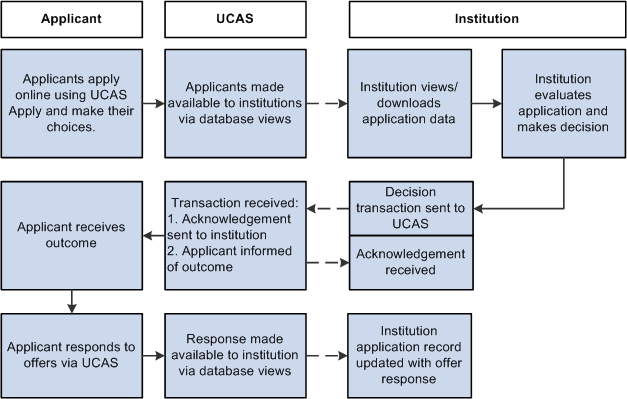
When the applicant responds to an offer and when his or her exam results are available, the institution confirms or rejects the conditional offer by comparing the applicant's exam results with the conditions. Campus Solutions enables you to import the exam results, match the results with the offer conditions and process Confirmation decisions.
An applicant who does not have an admission offer becomes eligible for Clearing. Also, an applicant can register with UCAS for Adjustment if he or she wants to apply for another course. Campus Solutions supports Confirmation, Clearing, and Adjustment processing for 2009 admissions cycle onwards.
The UCAS Admissions Guide and Decision Processing Manual provide more information about Confirmation, Clearing, and Extra. This guide and manual are available to subscribers from the UCAS website.