CTM Self-Service and Administrator Modes
In the Self-Service mode, an applicant creates and submits an admission application through AAWS. In the Administrator mode for AAWS, the administrative user creates and submits an application on behalf of an applicant. The administrator may create the application for an existing EMPLID (if the administrator knows the applicant’s ID when creating the application), or for an unknown or new applicant.
In the Administrator mode, the system associates the application with the administrator’s user ID. You can view this association on the Application Transactions component when reviewing the submitted applications. In other words, you can use the Application Transactions component to see which administrator has created an application for an applicant.
In the Self-Service mode, the system associates the application with the applicant’s user ID.
In the Administrator mode, the user must provide an institution and application center to create an application. The system enforces application center and academic structure security for the administrative user.
If an administrator saves an application, another administrator cannot submit it through AAWS. However, the other administrator can use the Application Transactions staging component to update the application status to submitted and post the application.
In the Administrator mode, the Get Applications service operation call returns only in-progress applications, that is, applications which have not been posted or cancelled. It is optional for an administrator to provide an EMPLID for a Get Applications call. If the administrator does not provide an applicant’s EMPLID, the system returns all the in-progress applications.
The Administrator mode is activated by the presence of optional tag <SCC_ADMIN_MODE> in an incoming message.
Image: SCC_ADMIN_MODE parameters
This image shows the SCC_ADMIN_MODE parameters.
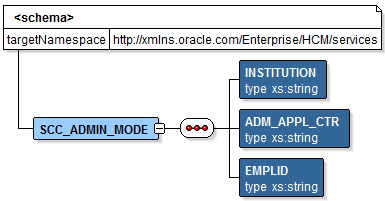
For example, the following is a request message for the service operation SAD_CREATEAPPL that contains the SCC_ADMIN_MODE tag:
<?xml version="1.0"?>
<SAD_CREATEAPPL_REQ xmlns="http://xmlns.oracle.com/Enterprise/HCM/services">
<SCC_ADMIN_MODE>
<INSTITUTION>PSUNV</INSTITUTION>
<ADM_APPL_CTR>BUSN</ADM_APPL_CTR>
</SCC_ADMIN_MODE>
<COUNTRY></COUNTRY>
<CITIZENSHIP_STATUS></CITIZENSHIP_STATUS>
<PREFERENCES>
<PREFERENCE>
<INSTITUTION>PSUNV</INSTITUTION>
<ACAD_CAREER>BUSN</ACAD_CAREER>
<ACAD_PROG>GRFIN</ACAD_PROG>
<ACAD_PLAN>FINANC-MBA</ACAD_PLAN>
<ACAD_SUB_PLAN></ACAD_SUB_PLAN>
<ADMIT_TYPE>FYR</ADMIT_TYPE>
<ADMIT_TERM>0630</ADMIT_TERM>
</PREFERENCE>
</PREFERENCES>
</SAD_CREATEAPPL_REQ>