Calculating Application Fees in Batch
This section discusses how to calculate application fees in batch.
|
Page Name |
Definition Name |
Navigation |
Usage |
|---|---|---|---|
|
Batch Application Fees |
RUNCTL_SFPBAAPP |
|
Calculate application fees for a group of applicants. The Batch Application Fees process updates each applicant's application fee status on the Application Data page to Completed. The process also updates each applicant's customer account in PeopleSoft Student Financials if appropriate. |
|
Application Fees (Batch) |
APP_FEE_CALC |
|
View application fee information generated by the Batch Application Fees process. You must first run the Batch Application Fees process via the Batch Application Fees page. |
|
Application Fee Calc Messages |
APP_CALC_MESSAGES |
|
View messages generated by the batch application fees process. |
Access the Batch Application Fees page ().
Image: Batch Application Fees page
This example illustrates the fields and controls on the Batch Application Fees page. You can find definitions for the fields and controls later on this page.
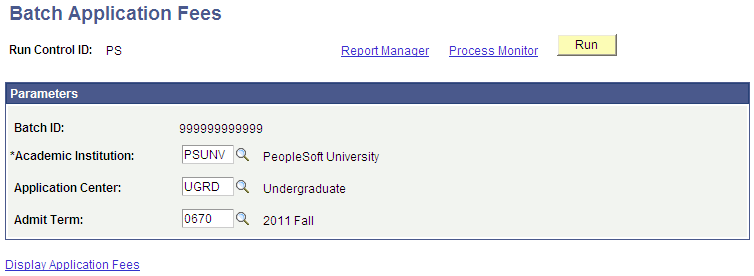
|
Field or Control |
Definition |
|---|---|
| Batch ID |
The Batch Application Fees process assigns a batch ID after you initiate the process. |
| Academic Institution, Application Center, and Admit Term |
Enter an academic institution, application center, and admit term. The Batch Application Fees process calculates application fees for the applicants that the process selects using this criteria. |
| Display Application Fees |
Click this link to view the application fees for each applicant after you have run the Batch Application Fees process. The Application Fees (Batch) page appears. |
Click the Run button to run the Batch Application Fees process at user-defined intervals.
Note: If you use AAWS and Yes is the option selected for the Application Fee Required field in the AAWS Application Fee and Waiver Processing group box on the Application Center Table page, then when you click Run, an error message appears: Application fees for this Application Center can be calculated through Admissions Web Services only.
See Setting Up Application Processing Centers.
See Reviewing and Editing Staged Admission Application Transactions