Calculating Rating Values Through an Automatic Process
The section discusses how to calculate rating values through an automatic process.
|
Page Name |
Definition Name |
Navigation |
Usage |
|---|---|---|---|
|
Evaluation Calculation |
RUNCTL_APPEVAL2 |
|
Run the evaluation calculation. |
Access the Evaluation Calculation page ().
Image: Evaluation Calculation page
This example illustrates the fields and controls on the Evaluation Calculation page. You can find definitions for the fields and controls later on this page.
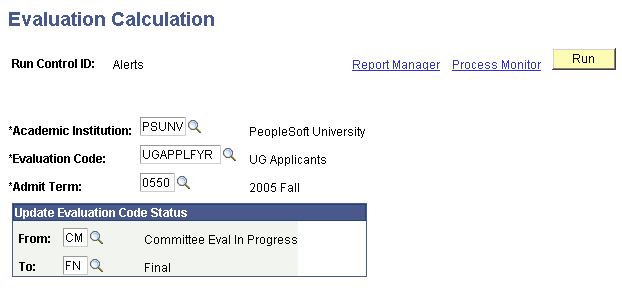
The application must first be assigned an evaluation code on the Application Evaluation page. In addition, the evaluation code you are using must include a rating scheme that has a type of Overall, and the rating scheme must have rating components assigned to it. Each rating component in the rating scheme has a defined sequence and formula ID. The formula ID defines which SQC should be run for the rating component. The evaluation calculation looks to those components to come up with rating values that will be inserted on the Overall Rating page for the application. Application materials must have been assigned manually or automatically.
The Evaluation Calculation process looks for applications that meet the criteria you enter here which have never been calculated or which were previously calculated, but have had materials linked to the application after the last calculation was run. If new materials have been added since the last calculation, the system selects the Recalculate Evaluation check box on the Application Evaluation page.
When the Evaluation Calculation process finds an application that meets its criteria, it retrieves the values that your SQCs tell it to retrieve, evaluates the values based on the rules in your SQC, and populates the result on the Overall Rating page in the Application Evaluation component. For example, suppose you determine that an SAT score of over 1450 is worth a rating value of 10. Suppose further that you run the process and it retrieves an SAT score of 1462. The process would evaluate based on your rules and populate the rating value 10 in the Rating Value field for the test score component.
Note: PeopleSoft delivers a sample SQR for evaluating applications, ADMTLRTG. Your institution must define its own SQCs for this SQR, which define the rules by which applications should be evaluated.
|
Field or Control |
Definition |
|---|---|
| Evaluation Code |
Select an evaluation code. The process only evaluates applications that have been assigned the evaluation code you select. Define evaluation codes on the Evaluation Table page. |
| Admit Term |
Enter an admit term. The process only evaluates applications that have the admit term you select. Define admit terms on the Term Values Table page. |
| Institution |
Enter an institution. The process only evaluates applications for this institution. |
| From |
The process only evaluates applications that have the evaluation status you select. This is the evaluation status listed on the Application Evaluation page. |
| To |
Enter the evaluation status that you want the process to add to the application evaluations. |
Click the Run button to run the Assign Adm Applicant Rating (assign admissions applicant rating) process at user-defined intervals.