Creating General Evaluations
This section discusses how to:
Assign an evaluation code to a general evaluation.
Link general materials to a general evaluation.
Assign a committee to a general evaluation.
Assign evaluators to a general evaluation.
|
Page Name |
Definition Name |
Navigation |
Usage |
|---|---|---|---|
|
General Evaluation |
GENL_EVAL1 |
|
Assign evaluation codes and to enter high level, general information about a person. The evaluation code populates various fields in this component with default information (such as rating schemes and committees). You can also link general materials to an evaluation from this page. |
|
Select General Materials |
GENL_MATL_POPUP |
Click the Link Materials link on the General Evaluation page. |
Link general materials to a general evaluation. |
|
View Assigned Materials |
MATL_EVAL_POPUP |
Click the appropriate Detail button on the Select General Materials page. |
View details about a Material Type. |
|
General Evaluation Committee |
GENL_EVAL2 |
|
Assign general evaluation committees to a general evaluation. The overall ratings of the committees you assign are also stored on this page. |
|
General Evaluators |
GENL_EVAL3 |
|
Assign evaluators to a general evaluation, and to record overall ratings for each evaluator. The evaluators can be from a committee or you can choose any person in your database. The individual evaluators' overall ratings also appear on this page. |
Access the General Evaluation page ().
Image: General Evaluation page
This example illustrates the fields and controls on the General Evaluation page. You can find definitions for the fields and controls later on this page.
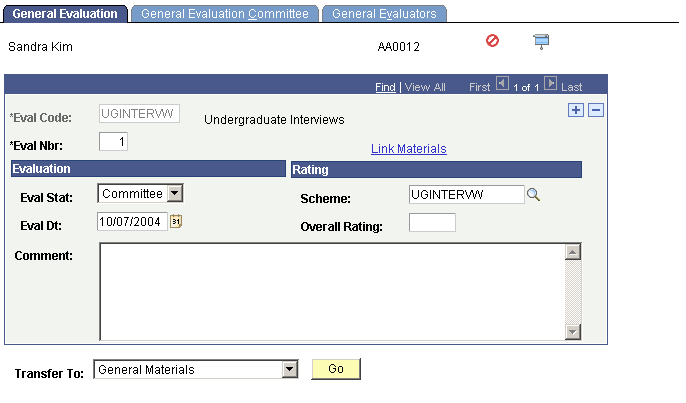
|
Field or Control |
Definition |
|---|---|
| Eval Code (evaluation code) |
Select the evaluation code to be used to evaluate this person. Other fields on this page (such as Scheme) populate according to the evaluation code you select. This is where you assign evaluation codes to evaluations manually. Define evaluation codes on the Evaluation Table page. |
| Eval Nbr (evaluation number) |
The evaluation number default is 1 for the first general evaluation you enter, 2 for the second, and continues incrementally. |
| Eval Stat (evaluation status) |
Select the current evaluation status of this general evaluation. Define evaluation status codes on the Evaluation Status Table page. |
| Eval Dt (evaluation date) |
The default for the evaluation date is your system date. |
| Scheme |
Select the rating scheme you want to use for this general evaluation. If the evaluation code entered on this page is linked to a committee rating ID scheme, that scheme appears automatically. Define rating schemes on the Rating Scheme Table page. |
| Overall Rating |
If you are using rating schemes, and if you entered all the evaluator ratings for every committee linked to this person, this value appears automatically. However, you must enter ratings at the lowest level first for this functionality to work. Overall ratings for each committee are stored on the General Evaluation Committee page. You can override this calculation. Additionally, if you choose not to use rating schemes to evaluate prospects and applicants, you can enter an overall rating manually. See Evaluating Applicants Business Process. Note: This value does not include rating values that were retrieved and calculated by the Evaluation Calculation process. |
| Link Materials |
Click this link to link general materials to this general evaluation. This link is available only after you save the page, provided there are general materials stored for this person. You can only choose from the general materials that are linked to this person. The Select General Materials Page appears. |
| View Materials |
Click this link to view the general materials that are linked to this general evaluation. This link is available after you save the page, provided that you have linked materials to this general evaluation on the Select General Materials page. The View Assigned Materials Page appears. |
| Go |
Click to go to another component. |
Access the Select General Materials page (Click the Link Materials link on the General Evaluation page).
Image: Select General Materials page
This example illustrates the fields and controls on the Select General Materials page. You can find definitions for the fields and controls later on this page.
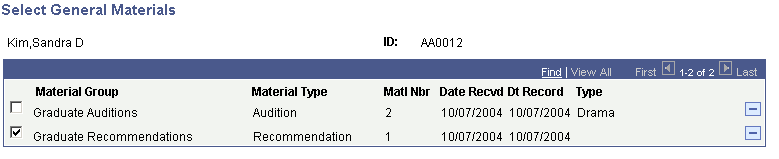
|
Field or Control |
Definition |
|---|---|
| Material Type |
Select the material type that you want to link to this evaluation. |
Access the General Evaluation Committee page ( or ).
Image: General Evaluation Committee page
This example illustrates the fields and controls on the General Evaluation Committee page. You can find definitions for the fields and controls later on this page.
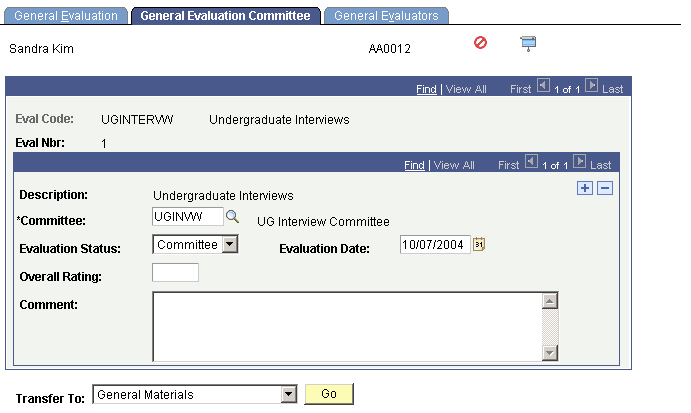
|
Field or Control |
Definition |
|---|---|
| Committee |
The system populates the committee if the evaluation code for this general evaluation has an evaluation committee assigned to it. You can add committees. Note: To create general evaluations, you must assign an evaluation committee. However, an evaluation committee can be made up of only one person. |
| Evaluation Status |
Select the evaluation status reflecting the current status of this committee's evaluation. Define evaluation status codes on the Evaluation Status Table page. |
| Evaluation Date |
The default for the evaluation date is the system date. |
| Overall Rating |
The system automatically calculates the overall rating for the entire committee by averaging the overall ratings entered for each evaluator in this committee assigned to this evaluation and scheme. However, you must enter ratings at the lowest level first for this functionality to work. Overall ratings for each evaluator are stored on the General Evaluators page. You can override this calculation. Additionally, if you choose not to use rating schemes to evaluate applicants, you can enter an overall rating manually. |
Access the General Evaluators page ( or ).
Image: General Evaluators page
This example illustrates the fields and controls on the General Evaluators page. You can find definitions for the fields and controls later on this page.
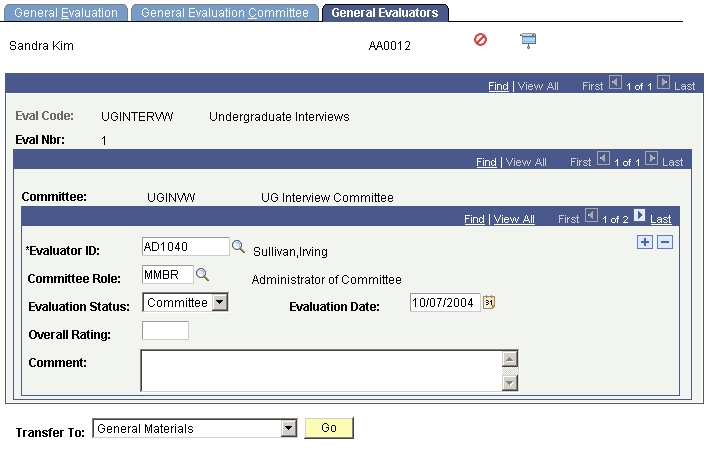
|
Field or Control |
Definition |
|---|---|
| Evaluator ID |
Enter an evaluator ID number. An evaluator can be any person in your database. If you entered a committee on the General Evaluation Committee page, the evaluators on that committee will appear here. You can add and delete evaluators from those that appear. Note: You cannot enter evaluators under an evaluation code unless you have first entered a committee on the General Evaluation Committee page. |
| Committee Role |
Enter the role that this evaluator plays on the committee. The person's role automatically appears if the committee member is already assigned a role. |
| Evaluation Status |
Select the evaluation status reflecting the current status of this evaluator's evaluation. You set up evaluation status codes on the Evaluation Status Table page. |
| Evaluation Date |
The default for the evaluation date is your system date. |
| Overall Rating |
The system automatically calculates the overall rating for the evaluator by averaging the overall ratings for each scheme that the evaluator evaluated. However, you must enter ratings at the lowest level first for this functionality to work. Overall ratings for each scheme (by evaluator) are stored on the General Evaluator Rating page. You can override this calculation. Additionally, if you choose not to use rating schemes to evaluate applicants or prospects, you can enter an overall rating manually. |