Creating Internship Contracts
This section discusses how to:
Create BPV contracts.
Attach appendixes to BPV contracts.
|
Page Name |
Definition Name |
Navigation |
Usage |
|---|---|---|---|
|
BPV Contract |
SAD_BPV_CTR_NLD |
|
Create a BPV contract. |
|
BPV Location Detail |
SAD_BPV_OLC_SP_NLD |
Click the Location Nbr button on the BPV Contract page. |
View remarks about the BPV location. |
|
BPV Appendix |
SAD_BPV_C_BIJL_NLD |
|
Attach appendixes to the BPV contract, or manually enter appendix text. |
Access the BPV Contract page ().
Image: BPV Contract page
This example illustrates the fields and controls on the BPV Contract page. You can find definitions for the fields and controls later on this page.
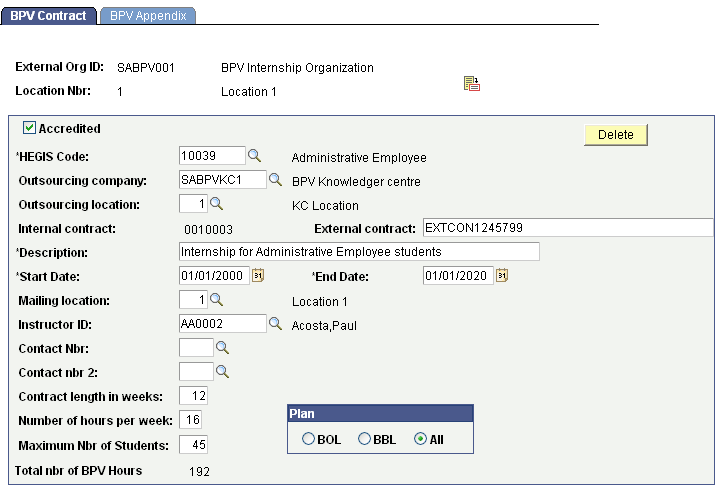
|
Field or Control |
Definition |
|---|---|
| Accredited |
Select to limit the values in the HEGIS Code field to CREBO codes for which this location is accredited. Select Accreditation on the BPV Accreditation page. |
| Location Nbr (location number) |
Select a BPV organization location. Define organization locations on the BPV Organization Locations page. |
| Location Nbr (location number) |
Click this button to view location notes for this location. Define location notes on the BPV Location Notes page. |
| HEGIS Code |
Select a CREBO code for this contract. Only those CREBO codes for which you are authorized to create contracts is available. |
| Outsourcing company |
Select the outsourcing company for this contract. Define outsourcing companies on the External Organization Table page. If you enter an outsourcing company you must enter a location for it. |
| Outsourcing loc (outsourcing location) |
Enter a location number for the outsourcing company. |
| Internal contract |
When you save the page, the system assigns a number for this contract by adding 1 to the highest number found in the Contract table. |
| External contract |
Enter the external contract number, if applicable. |
| Start Date and End Date |
Enter the start and end dates of this contract. The start and end dates of the contract must fall within the start and end date of the OWO, if the OWO exists. |
| Mailing location |
Enter the location number that will be used for correspondence. Locations are defined on the BPV Organization Location page. |
| Instructor ID |
Select the practicum tutor of the institution. Define instructors on the Instructor/Advisor Table page. |
| Contact Nbr (contact number) |
Select the contact number for the contact at the internship provider. Define contacts for this location on the BPV Contact Person page. Only contacts for this location appear as options. |
| Contact nbr 2 |
Select a second contact. Only contacts for this location appear as options. |
| Contract length in weeks |
Enter the number of weeks the contract will last. If you enter values in the Start Date and End Date fields, the system automatically calculates and displays a value in the Contract length in weeks field. Alternatively, you can enter a value directly in the Contract length in weeks field. When you enter values in the Start Date and End Date fields, the system uses the following formula to calculate the Contract length in weeks value: N (number of weeks) ) = (end date - start date) / 7 X (number of weeks after deduction of full years) = max (40, N mod 52) Y (number of full years) = Int (N / 52) * 40 Contract length in weeks = X + Y |
| Number of hours per week |
Enter the number of hours per week of this contract. |
| Maximum Nbr of Students (maximum number of students) |
Enter the maximum number of students that can be linked to this contract. |
| Total nbr of BPV Hours (total number of BPV hours) |
If values are entered in the Contract length in weeks and Number of hours per week fields, the system automatically calculates and displays a value in the Total nbr of BPV Hours field and the Total nbr of BPV Hours field becomes unavailable for edit. Alternatively, you can enter a value directly in the Total nbr of BPV Hours field. If you enter a value in the Total nbr of BPV Hours field, the system disables the Contract length in weeks and Number of Hours per week fields. |
| Plan |
Indicate whether this contract is valid for BOL, BBL, or Both. |
| Delete |
Click this button to delete this contract. You can only delete contracts that have no students linked to them. |
Access the BPV Appendix page ().
Image: BPV Appendix page
This example illustrates the fields and controls on the BPV Appendix page. You can find definitions for the fields and controls later on this page.
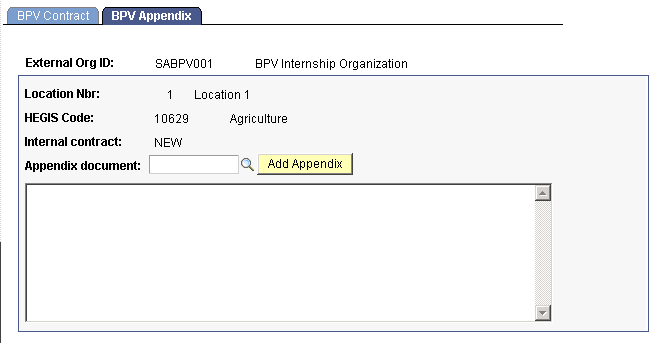
|
Field or Control |
Definition |
|---|---|
| Appendix document |
Select the appendix document that you want attached to this contract. Create appendixes on the BPV Appendix page. This field becomes unavailable when the contract is printed. |
| Add Appendix |
Click to add the selected appendix to the contract. You can manually add text to the appendix in the text box. The text box becomes unavailable when the contract is printed. |