Creating OWO Contracts
This section discusses how to create OWO contracts.
|
Page Name |
Definition Name |
Navigation |
Usage |
|---|---|---|---|
|
Create OWO Contracts |
SAD_RUN_OWO_NLD |
|
Generate educational contract agreements for groups of students or for individuals. |
Access the Create OWO Contracts page ().
Image: Create OWO Contracts page
This example illustrates the fields and controls on the Create OWO Contracts page. You can find definitions for the fields and controls later on this page.
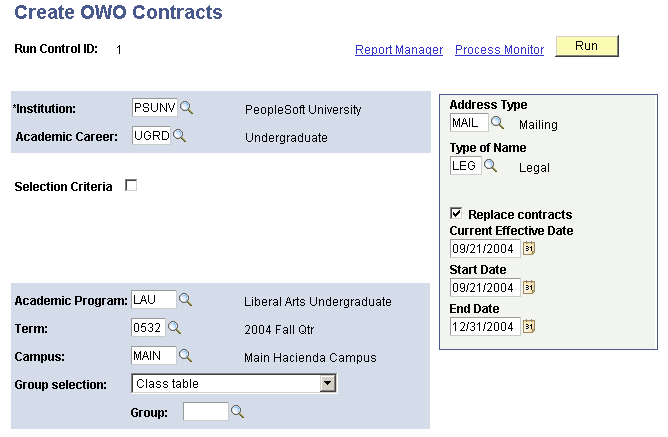
The actual process that generates the OWO is a batch process.
|
Field or Control |
Definition |
|---|---|
| Institution |
Enter the institution for which you want to create the OWO. |
| Academic Career |
Enter the career for which you want to create the OWO. |
| Selection Criteria |
Select this option if you want to create a contract for just one student. The Student ID and Career Nbr fields display. |
| Student ID |
Select the student ID of the student for whom you want to create the OWO. This field displays only if the Selection Criteria check box is selected. |
| Career Nbr (career number) |
Select the career number of the student for whom you want to create the OWO. This field displays only if the Selection Criteria check box is selected. |
| Academic Program |
Enter the program for which you want to create the OWO. |
| Term |
Enter the admit term for which you want to create the OWO. |
| Campus |
Enter the campus for which you want to create the OWO. |
| Group selection |
If a group selection is required, define the source of the group and (when one is selected this field becomes visible), enter the group name. The source of the group can be the Class table, Student group table or Student block header table. |
| Group |
Select the group, block, or class section the student is in. |
| Address Type |
Enter the address type that must be used for the student's address on the OWO. |
| Type of Name |
Enter the name type that must be used for the student's name on the OWO. |
| Replace contracts |
Use to set the old contract to inactive, allowing for a new OWO contract to be created. |
| Current Effective Date |
Available when the Replace contracts check box is selected. Only contracts with an end date that is earlier than the entered current effective date are part of the selection |
| Start Date |
When a start date is entered, it will be put on the OWO contract as start date and the end date must be entered . When not entered, the start date is determined by the OWO creation process. |
| End Date |
End date must be entered if a start date is given. This date will be recorded on the OWO contract as the end date during the OWO creation process. If it is not entered, the creation process will automatically calculate the end date of the contract. |