Enabling the Posting to CRM Option
If you want to post test scores to PeopleSoft CRM, select the CRM for Higher Education check box on the SA Features page ().
Image: SA Features page
This example illustrates the fields and controls on the SA Features page.
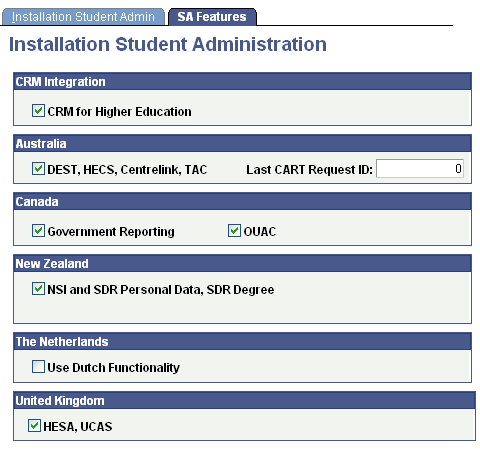
The Post To Enterprise CRM option is available on the Search/Match/Post Test Scores page only when you select the CRM for Higher Education check box on the SA Features page.