Entering Contract Details and Signature Dates
This section discusses how to:
Enter contract details.
Update contract information for a student.
|
Page Name |
Definition Name |
Navigation |
Usage |
|---|---|---|---|
|
Select BPV Contracts |
SAD_BPV_CT_SUM_NLD |
|
Select contracts by the available criteria and enter contract details, including signature dates. |
|
Maintain BPV contracts |
SAD_BPV_CTR_D1_NLD |
Click the Detail Panel button on the Select BPV Contracts page. |
View or update details about the contract. |
Access the Select BPV Contracts page ().
Image: Select BPV Contracts page: Contracts Detail tab
This example illustrates the fields and controls on the Select BPV Contracts page: Contracts Detail tab. You can find definitions for the fields and controls later on this page.
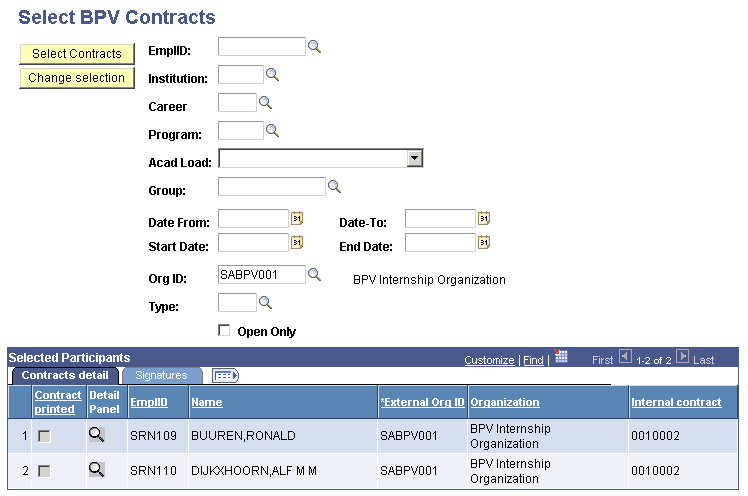
Enter search criteria to retrieve students to which you want to update contract information. Click the Detail Panel button to update contract information, if the contract has not yet been printed. Enter signature dates on the Signatures tab.
Access the Maintain BPV contracts page (click the Detail Panel button on the Select BPV Contracts page).
Image: Maintain BPV contracts page
This example illustrates the fields and controls on the Maintain BPV contracts page. You can find definitions for the fields and controls later on this page.
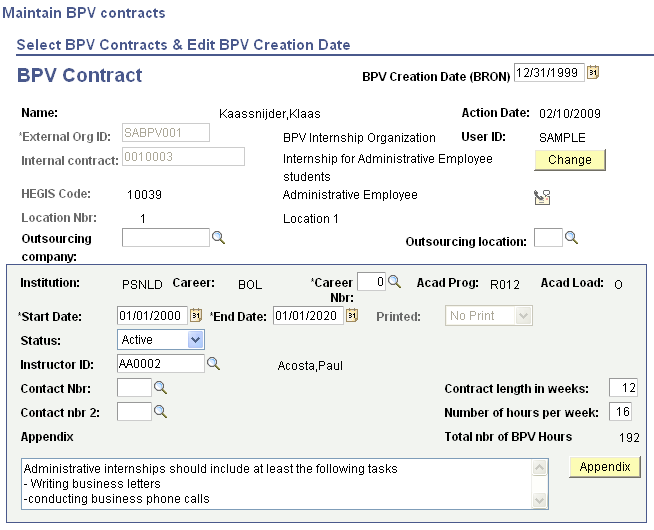
Enter contract details if the contract has not already been printed.
|
Field or Control |
Definition |
|---|---|
| Change |
Click to replace the contract entered for the student by another contract. This can only be done when the contract is not printed. When you click the Change button the system retrieves the correct prompt table views for the External Org ID and Internal Contract fields—based on BPV user settings in combination with the academic load—and these fields are made available for entry so you can update them with the new contract. |