Entering and Updating General Evaluator Ratings
Use the General Evaluator Ratings component to enter rating component values and overall ratings for evaluators. Only use this component if you are evaluating applicants based on rating schemes.
This section discusses how to:
Enter and update general evaluator overall ratings.
Enter and update general evaluator ratings of rating components.
|
Page Name |
Definition Name |
Navigation |
Usage |
|---|---|---|---|
|
General Evaluator Rating |
GENL_RATING1 |
|
Enter general evaluator rating information (such as the rating scheme, evaluation status, and the evaluator's overall rating.) You have to first set up an applicant evaluation based on an evaluation code in the General Evaluations component. |
|
General Evaluator Detail |
GENL_RATING2 |
|
Enter an evaluator's ratings of the components for a rating scheme. The system averages and displays the ratings entered here on the General Evaluator Rating page. You must first complete the General Evaluator Rating page. |
Access the General Evaluator Rating page ( or ).
Image: General Evaluator Rating page
This example illustrates the fields and controls on the General Evaluator Rating page. You can find definitions for the fields and controls later on this page.
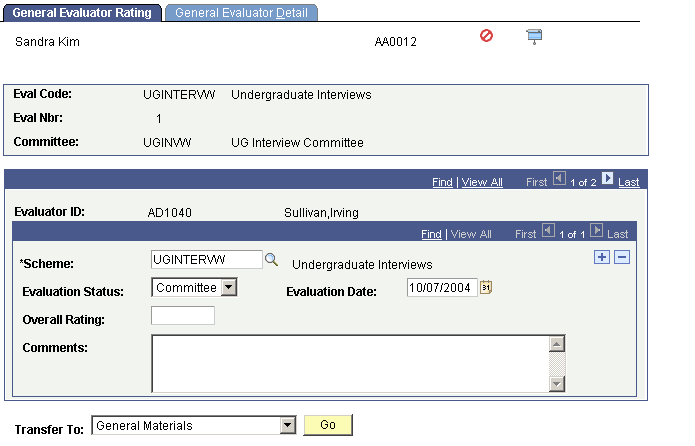
|
Field or Control |
Definition |
|---|---|
| Scheme |
The system populates the rating scheme according to the rating scheme entered on the General Evaluation page for this evaluation code and for this person. You can add more than one rating scheme for an evaluator. |
| Evaluation Status |
Select the evaluation status reflecting the current status of this evaluator's evaluation (for this scheme). Evaluation status codes are set up on the Evaluation Status Table page. |
| Evaluation Date |
The default for the evaluation date is your system date. |
| Overall Rating |
The system automatically calculates the overall rating based on the ratings for each rating component entered for this evaluator (and for this scheme). Ratings for each component (by evaluator) are stored on the General Evaluator Detail page. You can override this calculation. |
Access the General Evaluator Detail page ( or ).
Image: General Evaluator Detail page
This example illustrates the fields and controls on the General Evaluator Detail page. You can find definitions for the fields and controls later on this page.
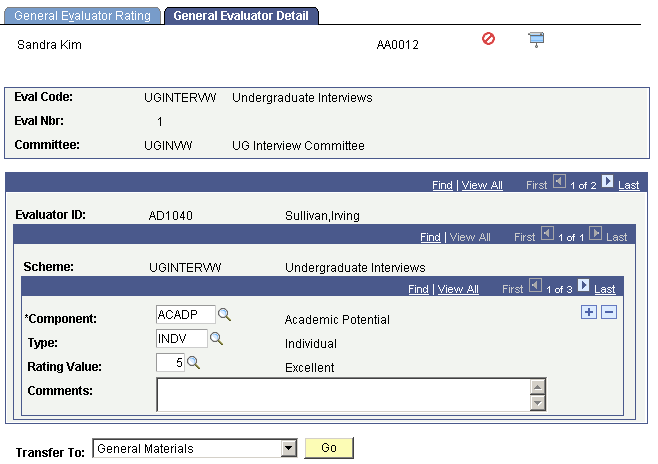
|
Field or Control |
Definition |
|---|---|
| Component and Type |
The rating components and types linked to this rating scheme automatically appear. Edit or add new components and corresponding types. |
| Rating Value |
Enter a rating value for each component in this rating scheme. If you set up rating values for the rating components for this rating scheme, you can prompt for those values. Define rating values on the Rating Components Table page. When you save this page, the system averages the rating values for each component and populates the overall rating for the rating scheme (for this evaluator) on the General Evaluator Rating page. You must enter ratings on this page first in order for the system to calculate overall ratings. This is the lowest level of the calculation. |