Loading CBAP
This section discusses how to load CBAP.
|
Page Name |
Definition Name |
Navigation |
Usage |
|---|---|---|---|
|
CBAP Load |
SAD_CBLOAD_PAR_NLD |
|
Use the CBAP Load/Edit parameters to define parameters required for loading data from a CBAP data load, as well as to designate the location of the CBAP file you will be loading. You should complete the full loading, search/match and posting before loading a new set of CBAP data. |
Access the CBAP Load page ().
Image: CBAP Load page
This example illustrates the fields and controls on the CBAP Load page. You can find definitions for the fields and controls later on this page.
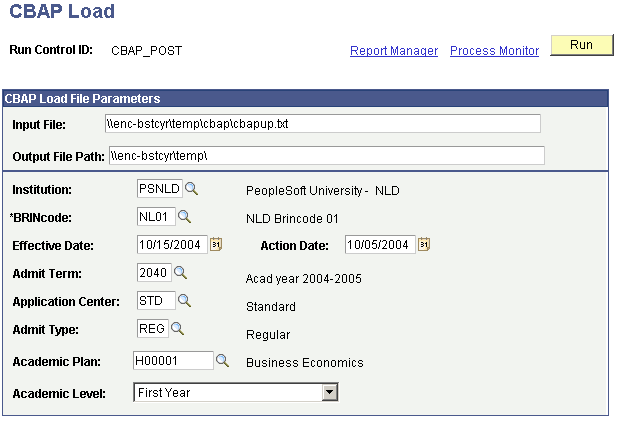
Store the CBAP suspense file in an accessible network or local directory. The CBSP file contains personal data; data about prior education, information about the school; academic program and location to which the student wants to apply for admission.
Warning! The loading, search/match and posting cycle needs to be completed for one file before loading the next file.
|
Field or Control |
Definition |
|---|---|
| Input File |
Indicate the location (directory path) and file name where the CBAP file resides. After the location has been entered the file can be loaded using the Load Process. |
| Output File Path |
Indicate the location (directory path) where any output that may be generated will be logged. |
| Institution |
Enter the academic institution for which you want to load data from the CBAP file into the suspense tables. The CBAP Load process places the institution value you select into a different records as defined by the process itself. This value defaults to the CBAP Suspense tables, where you can then edit it in the CBAP Suspense page. Institution values are defined on the Academic Institution Component. The institution should match the institution for the BRINcode in the upload file delivered. |
| BRINcode |
The posting process will use this code only. The CBAP Load will match the external subject defined, with the Campus/BRINcode setup which has been tied to the Academic Institution. BRINcodes are set up in the Netherlands Academic Structure component group. |
| Effective Date |
The effective date or date from will be used as the effective date for applications and withdrawals in admissions and enrollment records. For the update of personal data, names and addresses the process will use the system date as the effective date. If the process tries to enter a withdrawal and finds an effective date, which is a date after the effective date used on this page, the interface will use the date found in the system and not the date entered here. |
| Action Date |
The system records and displays the action date to track the date the information was actually updated. The CBAP Load process will write this value to all records containing the Action Date field for this applicant. This value defaults to the CBAP Suspense file, where you can edit it in the CBAP Suspense page. |
| Admit Term |
The admit term will be displayed for the term for which the applicant applies. The CBAP Load process will write this admit term value in every record with the Admit Term field in it. This value defaults to the CBAP Suspense file, where it can be later changed in the CBAP Suspense page. |
| Application Center |
Enter the application center where this application will be processed. This information helps you track which office is handling specific applications. Values for this filed are defined on the Application Center Table. This is an user default field. The value defaults to the CBAP Suspense file, where you can edit it in the CBAP Suspense pages. |
| Admit Type |
Enter the admit type for this applicant regarding this application. For example, you may have values such as "First-Year and Transfer". The CBAP Load process will write the admit type to every application record found in the CBAP file. Values for this field are defined on the Admit Type Table. This is an user default field. This value defaults to the CBAP Suspense file, where you can edit it in the CBAP Suspense pages. |
| Academic Plan |
The academic plan will be entered in the plan data for this student if no standard plan is used or defined by the system. An academic plan can be any area of study, such as English, Math, Physics, or Undeclared. Values for this field are defined on the Academic Plan Table. This is an user default field. This value defaults to the CBAP Suspense file, where you can edit it in the CBAP Suspense pages. |
| Academic Level |
The CBAP Load process maps the academic level to the academic level field in CRI-HO. This level will be used later in the process of sending information to the Central Register of Higher Education in the Netherlands. When the system checks whether an applicant is allowed to be withdrawn, it will not allow the withdrawal if the applicant's academic level is different to the one entered on this page. This value defaults to the CBAP Suspense file, where you can edit it in the CBAP Suspense pages. The values for the academic level fields are delivered with the system as translate values. |