Loading the EDI Data for Application Transactions
This section discusses how to use the EDI TS189 Load Parms (EDI TS189 load parameters) page to set up application load parameters and to load application data into staging tables.
|
Page Name |
Definition Name |
Navigation |
Usage |
|---|---|---|---|
|
EDI TS189 Load Parms |
ADM_TS189_LOD_PARM |
|
Set up application load parameters and load application data into staging tables. After you process your Inbound EC Agent, define parameters on the EDI TS189 Load Parms page for the data you are loading. Then, run the process to load the data into the staging tables. |
Access the EDI TS189 Load Parms page ().
Warning! You should complete the full loading, search/match and posting process before loading a new set of data. If you have data waiting to be processed, do not load a new file until you have processed any data already in your staging files.
Image: EDI TS189 Load Parms page
This example illustrates the fields and controls on the EDI TS189 Load Parms page. You can find definitions for the fields and controls later on this page.
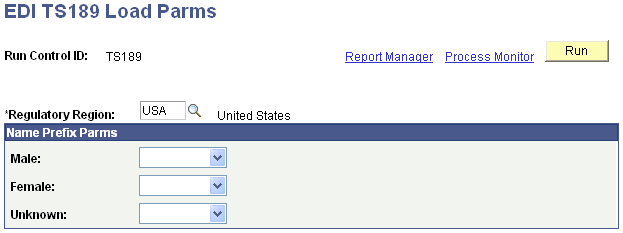
|
Field or Control |
Definition |
|---|---|
| Regulatory Region |
The system uses the value entered here to populate ethnic group fields during TS189 staging. Important! Ensure that the ethnic groups defined on the Conversion Data Profile page match those defined for the regulatory region entered here. |
| Male, Female, and Unknown |
An EDI load does not include a person's title. It does, however, include gender. In these fields, enter the title you want entered according to the gender provided in the EDI load. Values for this field are delivered with your system as translate values. You can modify these translate values. |
Click the Run button to run the EDI TS189 Application Load/EDI process at user-defined intervals. The process uses the Last Admit Term field on the Academic Program Table and Academic Plan Table pages to validate academic programs and plans.
Note: You can view the data in the TS189 Staging pages at this time.