Maintaining Financial Contribution Information
This section discusses how to maintain financial contribution information.
|
Page Name |
Definition Name |
Navigation |
Usage |
|---|---|---|---|
|
OWO Voluntary Contributions |
SAD_AVB_NLD |
|
Maintain information regarding a student's course work requirement and institutional support agreement. During the print process the voluntary contributions text will be inserted on the OWO report in the Voluntary contributions appendix section. |
Access the OWO Voluntary Contributions page ().
Image: OWO Voluntary Contribution page
This example illustrates the fields and controls on the OWO Voluntary Contribution page. You can find definitions for the fields and controls later on this page.
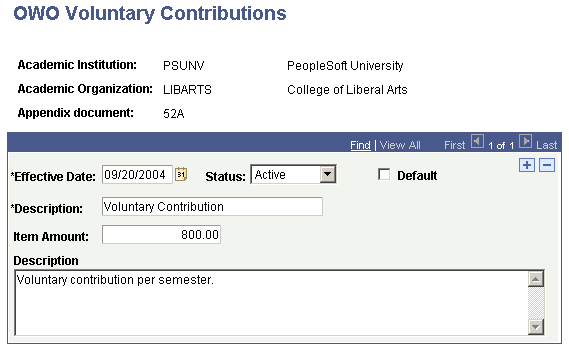
|
Field or Control |
Definition |
|---|---|
| Item Amount |
The entered amount is placed on a fixed position in the voluntary contribution appendix during the print process. The currency is placed by the Crystal (it can be any currency). The voluntary contribution appendix usually contains a text (that explains for example the reason for the voluntary contribution) and the agreed amount. This amount is derived from this field. |
| Description |
A short description of the appendix text. It is only informational. This can be used to find a specific appendix more easily in search records/prompts. |