Maintaining the CBAP Suspension Table
This section discusses how to:
Edit process options.
Enter bio/demo data.
Enter address information.
Enter academic program data.
Enter prior graduation information.
Enter subject information.
Enter messages.
|
Page Name |
Definition Name |
Navigation |
Usage |
|---|---|---|---|
|
Processing |
SAD_CBPROC_OPT_NLD |
|
Set and define processing options used in the CBAP Load process. The data contained in this component provides information, actions and status based on the CBAP Load process. This page also provides details regarding the search/match execution during the Post Process. You can determine if a record is waiting to be processed, a record created a new person to be added to the database, and any errors were encountered during the search/match or load process, etc. |
|
Bio/Demo Data |
SAD_CBBIO_DEMO_NLD |
|
Enter or select biographical and demographic information about the student. |
|
Address Information |
SAD_CBADDR_INF_NLD |
|
Enter the student's address information. |
|
Program Information 1 |
SAD_CBACD_INF1_NLD |
|
The data on the Program Information 1 page is a result of both the load process, which is from the CBAP flat file, as well as data contained in the PeopleSoft Setup tables used to process the CBAP Load. Data can be added or changed which will be used in the CBAP Post Process. |
|
Program Information 2 |
SAD_CBACD_INF2_NLD |
|
The data on the Program Information 2 page is a result of both the data read from the CBAP flat file as well as data contained in the PeopleSoft Setup tables used to process the CBAP Load. Data can be added or changed which will be used in the CBAP Post Process. |
|
Subject Information |
SAD_CBACD_INF2_NLD |
|
The data on the Subject Information page is a result of the CBAP data load. Data can be added or changed which will be used in the CBAP Post Process. |
|
Messages |
SAD_CBMESGS_NLD |
|
The data contained in the Messages page is a result of data that errors based on the load. The information contained provides specific reasons as to why certain data elements erred during the load process. |
Access the Processing page ().
Image: Processing page
This example illustrates the fields and controls on the Processing page. You can find definitions for the fields and controls later on this page.
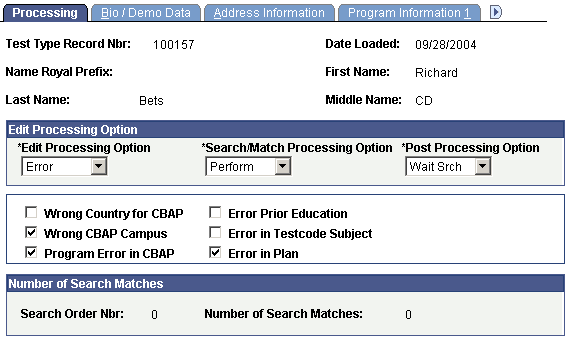
This page indicates the status of a CBAP data record after the search/match process runs. You can determine if a data record is ready to be processed (posted). The page indicates whether a new person is added to the database. Errors are shown that occurred during search/match.
|
Field or Control |
Definition |
|---|---|
| Test Type Record Nbr (test type record number) |
With each student in the flat file being loaded to the application, the number increases. The number is unique to each row in each CBAP file. |
| Date Loaded |
The date that the CBAP file was loaded to the application. It is the system date. |
| Name Royal Prefix |
The term used to designate the student's degree of sovereignty, nobility, or honor. |
Edit Processing Option
If an error appears in any of the processing options fields, the Error Indicator group box displays the area in which an error occurred. You should correct the errors before you proceed. Once you make a change to any of the fields in this page, click the Save button at the bottom of the page
|
Field or Control |
Definition |
|---|---|
| Edit Processing Option |
The field shows the status of this record as updated by the upload process: Complete: The program was able to process this record without errors. Error: An error has occurred processing of this record. Perform: This value should be set manually only and serves informative purpose only. |
| Search/Match Processing Option |
This field shows the status of the search/match process: Complete: Search/match executed without errors. Error: Error occurred during search/match. Perform: Search/match has not yet been executed. |
| Post Processing Option |
The post (verwerk) field shows the status of the record after posting has taken place. These values can be entered manually although some will be filled automatically after processes have run: Error: An error has occurred during the posting process. New ID Add: The system was not able to find an equivalent record in the database and will add a new student ID during posting. No Action: This value was appointed manually and the posting process will ignore this record. Purge: This value indicates that the record has been processed and should be purged from the suspense table. Update ID: The system has found a matching ID in the database. The existing ID should be updated with CBAP suspense file data during posting. Wait Srch: This record is stored in the suspense table and waiting further processing by search/match. |
Number of Search Matches
|
Field or Control |
Definition |
|---|---|
| Search Order Nbr (search order number) |
The search number of the search level used to find a match for the person shown. |
| Number of Search Matches |
The number of "hits" for this particular person. |
Access the Bio/Demo Data page ().
Image: Bio/Demo Data page
This example illustrates the fields and controls on the Bio/Demo Data page. You can find definitions for the fields and controls later on this page.
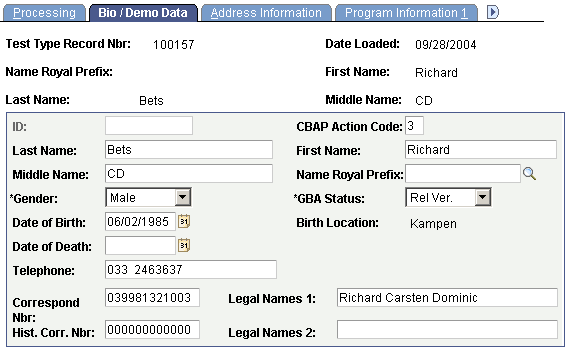
This page contains all biographical and demographic data loaded into the suspense table when a new record is posted. If a matching data record is found in the database, and the option is chosen to update database data with CBAP suspense data, these personal data elements will not overwrite the existing personal data elements.
|
Field or Control |
Definition |
|---|---|
| ID |
After running the upload process the ID field is set to display only and is empty. After the search/match process has run, this field will be open for editing and should contain the ID of the student found in the database if an equivalent is found based on the search/match criteria. The field will contain the value NEW for all new admissions students unknown to the system. |
| GBA Status (Gemeentelijke Basis Adminstratie status) |
The student's Gemeentelijke Basis Adminstratie (GBA) status as assigned by the GBA to the person. The data is loaded from the CBAP file into the system. |
| Correspond Nbr (corresponding number) |
The student's Gemeentelijke Basis Adminstratie (GBA) status as assigned by the GBA to the person. The data is loaded from the CBAP file into the system. |
| Hist. Corr. Nbr (historical correspondence number) |
The person's historical correspondence number. This value is loaded from the CBAP file. |
| Legal Names 1 and Legal Names 2 |
These fields will be populated with the full name of the student, received from the CBAP suspense file. First, the Legal Names 1 field is populated, and, if needed, then the Legal Names 2. When the name type is filled at the CBAP setup parameter, these names will be eventually entered in the system at the name type provided in the parameter setup. |
Access the Address Information page ().
Image: Address Information page
This example illustrates the fields and controls on the Address Information page. You can find definitions for the fields and controls later on this page.
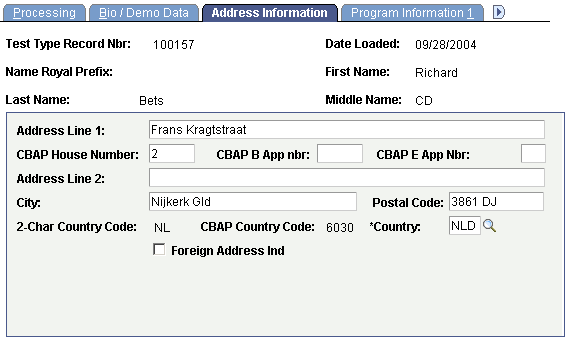
This page contains demographic information from the CBAP Load file. This page should be used to view and or alter address data before posting.
|
Field or Control |
Definition |
|---|---|
| CBAP House Number |
The house number that CBAP has on file for this student. |
| CBAP B App Nbr |
The student's beginning apartment number. |
| CBAP E App Nbr |
The student's ending apartment number. |
| Foreign Address Ind |
The foreign address indicator is used when the country is not equal to NLD (Netherlands). The address row displays and must be entered accordingly. |
Access the Program Information 1 page ().
Image: Program Information 1 page
This example illustrates the fields and controls on the Program Information 1 page. You can find definitions for the fields and controls later on this page.
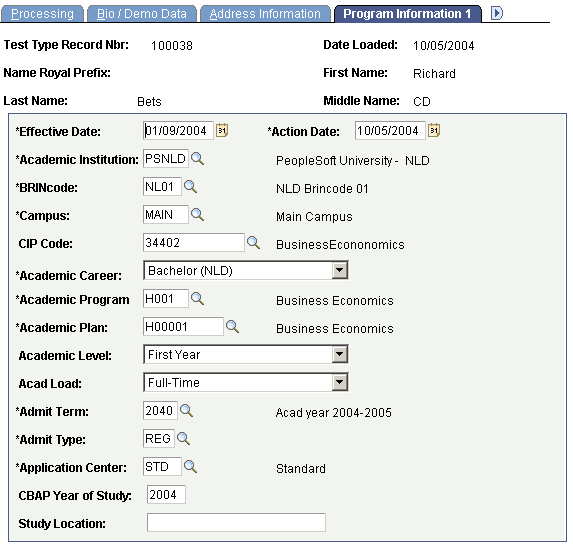
|
Field or Control |
Definition |
|---|---|
| Effective Date |
The system displays the effective date for the status of the applicant. This value defaults from the corresponding field on the CBAP Load Parameters page. The CBAP Load process uses the effective date field for Admissions and Student Records adds and withdrawals. The process writes to the application program data record. For personal data changes, the CBAP load process uses the current system date to update the relevant record. |
| Action Date |
The system displays the action date for the status of the applicant. This value defaults from the corresponding field on the CBAP Load Parameters page. The system records and displays the action date to track the date the information was actually updated. The CBAP Load process will write this value to all records containing the Action Date field for this applicant. |
| Academic Institution |
This field displays the academic institution for which you want to load data from the CBAP file into the suspense file. The CBAP process places the institution value you select into different records as defined by the process itself. This value defaults from the corresponding field on the CBAP Load Parameters page. |
| BRINcode |
This is a code that is assigned to all Dutch Institutions by the Dutch Ministry of Education and is mandatory that this code be used in all official communications with the Ministry. |
| Campus |
The Campus that is requested in this application. Campus values are defined on the Campus Table page. |
| CIP Code |
The appropriate VREBO Code for the academic plan as found on the CBAP file. CREBO Codes are defined on the Crebo Codes in the Netherlands Academic Structure Setup component. |
| Academic Career |
The academic career that is requested in this application. Academic career values are defined on the Academic Career Table. |
| Academic Program |
The academic program that is requested in this application. Academic program values are defined on the Academic Program Table. |
| Academic Plan |
The academic plan within the academic program that is requested in this application. This value defaults from the corresponding field on the CBAP Load Parameters. Academic plan values are defined on the Academic Plan table. |
| Academic Level |
The CBAP Load process maps the academic level to the academic level field in CRI-HO. This level will be used later in the process of sending information to the Central Register of Higher Education in the Netherlands. When the system is checking to see if an applicant is allowed to be withdrawn, it will not allow the withdrawal if the applicant's academic level is different then the one entered on this page. This value defaults to the CBAP Suspense file and can be changed once in the CBAP Suspense pages. The values for the academic level fields are delivered with the system as translate values. |
| Acad Load (academic load) |
This field displays the applicant's selected academic load for the program to which she or he is applying as found on the CBAP file. |
| Admit Term |
The admit term will be displayed for the term to which the applicant applies. The CBAP Load process will write this admit term value in every record with the Admit Term field in it. This value defaults to the CBAP Suspense file, where it can be later changed in the CBAP Suspense page. |
| Admit Type |
Admit type for this applicant regarding this application. For example, you may have a value such as "First-Year and Transfer". The CBAP Load process writes the admit type to every application record found in the CBAP file. Values for this field are defined on the Admit Type table. This is an user default field. This value defaults to the CBAP Suspense file, where it can later be changed in the CBAP Suspense pages. |
| Application Center |
Enter the application center where this application will be processed. This information helps you track what office is handling specific applications. Values for this field are defined on the Application Center table. This is an user default field. The value defaults to the CBAP Suspense file, where you can edit it in the CBAP Suspense component. |
| CBAP Year of Study |
The CBAP Load process displays the academic year for which the applicant wants to commence study. |
| Study Location |
The CBAP Load process displays the location of the applicant's prior education. This value defaults from the corresponding External Organization field on the CBAP Load Edit Parameters page. |
BRINcode
BRIN is short for Basic Registration for Institutions (Basisregistratie instellingen). The Dutch Ministry of Education only is authorized to appoint BRINcodes to all institutions. It is mandatory that this code be used in all official communications with the Ministry. This is why the BRINcode is relevant for communications concerning Admissions and Registrations. Therefore, the functionality that should be built for CBAP, is affected by this Ministerial requisite. The BRINcode is a four-digit number, supplemented with a two-digit location code, which distinguishes one institution from another. This connection with locations in addition to Institutions implies that the BRINcode does not have a one on one relationship with the institution. Multiple BRINcodes may exist within one Institution. As the Dutch Ministry of Education appoints BRINcodes, they should be considered semi-dynamic. BRINcodes will only change if the organizational structure of an Institution changes in a way that has impact on legal company structures or responsibility structures concerning requirements as set by the Ministry of Education or if the Ministry decides that new BRINcodes should be issued. BRINcodes are usually only issued for new institutions. It follows that registration of BRINcode should be effective-dated. Registration of BRINcode should be possible in combination with Academic Programs, Campus and Academic Organization. Multiple Academic Programs and Campus combinations may be in operation within one specific BRINcode.
CIP Code and HEGIS Code
For Academic Programs all qualifications on MBO level (Middelbaar Beroepsonderwijs), which offer Adult Education and Professional Education, are registered as CREBO codes (Centraal Register BeroepsOnderwijs). CREBO roughly translates as Central Registry for Professional Education. The Academic Programs are actually derivatives of the CREBO codes. The Dutch Ministry of Education, via the IBG, appoints CREBO codes. The CREBO code is registered in the HEGIS Code Table. The CIP code (ISAT code) is a means to register qualifications and Academic Programs for Higher Education. The ISAT code is also appointed by the IBG. As the CIP code and the HEGIS code are not mutually exclusive, two separate tables are necessary to register these codes. The CIP code is registered in the CIP Code Table. Both codes are considered dynamic and therefore should be registered in effective-dated tables. A clear and apparent connection should exist between the CIP codes and Academic Programs and Plans. The same relationship applies for HEGIS Codes and Academic Programs and Plans.
Access the Program Information 2 page ().
Image: Program Information 2 page
This example illustrates the fields and controls on the Program Information 2 page. You can find definitions for the fields and controls later on this page.
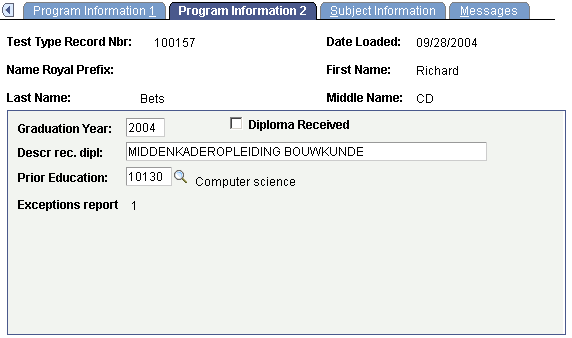
|
Field or Control |
Definition |
|---|---|
| Graduation Year |
The year the applicant graduated or will graduate from the prior education. |
| Diploma Received |
This field displays whether the applicant already received a diploma from the prior education. |
| Descr rec. dipl (description recent diploma) |
The Institution at which the prior diploma was awarded. |
| Prior Education |
The applicant's prior education before applying to your institution. |
| Exceptions report |
Indicates when an institution can expect information from CBAP about the applicant's bewijs van toelatinġ. This is a letter of acceptance from the IBG. |
Access the Subject Information page ().
Image: Subject Information page
This example illustrates the fields and controls on the Subject Information page. You can find definitions for the fields and controls later on this page.
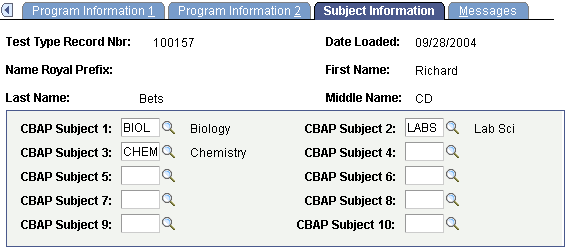
|
Field or Control |
Definition |
|---|---|
| CBAP Subject (1 - 10) |
Subject data comes from the CBAP Load process and is loaded in the students external subjects. |
Access the Messages page ().
Image: Messages page
This example illustrates the fields and controls on the Messages page. You can find definitions for the fields and controls later on this page.
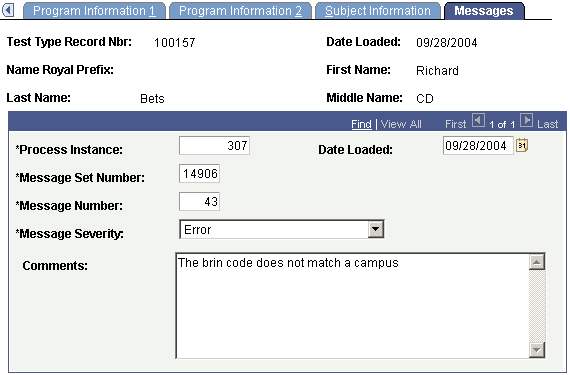
|
Field or Control |
Definition |
|---|---|
| Process Instance |
The field displays the process number of the last process run for this record. This number is generated by the Process Scheduler. |
| Date Loaded |
The date the CBAP file was loaded into the suspense file. |
| Message Set Number |
The message set number is copied from the message catalog that has been defined in the system data definitions database. |
| Message Number |
The message number is a subset from the Message Set Number and has been defined in the system data definitions. |
| Message Severity |
This field displays the severity of the message, such as Message or Error. |
| Comments |
The results or other additional information about the message. |