Payment Integration Web Service Operations
This section discusses the SSF_INITIATE_EPAYMENT and SSF_COMPLETE_EPAYMENT service operations for the SSF_EPAYMENT_TRANSACTION service.
Note: The payment integration service operations are delivered for only supporting online applications. These service operations are not intended to be used for any other purpose.
Note: The schema diagrams in this section may get updated with future bundle releases.
This service operation enables the user to record a newly initiated electronic payment in Student Financials and provides access to Campus Solutions’ hosted payment framework. The hosted payment framework provides information necessary to transition the user to a designated third party payment provider’s hosted site to make a payment. The insert into the GL_TXN table, for the general ledger process, will not be done until the Complete ePayment service operation (SSF_COMPLETE_EPAYMENT) is invoked successfully.
This web service operation is adapter-based. AAWS has been delivered with its own custom Payment Application adapter and will perform its own validation according to the admissions application functional requirements.
Note that the Initiate ePayment service operation operates only within the Self Service mode (and cannot be used within the Administrator mode).
Details:
|
Description: |
The Initiate ePayment service operation call will create a new SF Payment in Student Financials in Initiated status, assigning a new SF Payment Reference Number (SF_PMT_REF_NBR) for tracking. This service uses the payment application’s own tracking number as the merchant reference number passed to the third party payment processor. For AAWS, that tracking number is the application number (ADM_APPL_NBR). The application number will be stored in the SF Payment as ADM_APPL_NBR and SSF_EXT_TRANS_REF and the SF Payment Reference number will be stored in the Admissions Tender Staging table. In addition, the Temp ID will be stored in the SF Payment and Log. The service, through the AAWS adapter, will create new Admissions Tender Staging records (if they do not exist) for all tenders associated with the application center used in the creation of the application. The Initiate ePayment service will perform initial validation. For instance, the payment method must be either credit card or electronic check (CC or EC), the amount has to be greater than zero, and the Payment Application must be defined in the system table SSF_ELEC_PMTS. When the AAWS adapter is invoked, it will perform further validation on the transaction.
|
|---|---|
|
Users: |
An applicant using an online application. |
|
Processing: |
This service operation performs the following steps:
|
|
Output: |
After completing the processing steps, the service operation:
|
|
Error Conditions: |
The following conditions result in a service error:
|
Input Message: SSF_INITIATE_EPAYMENT_REQ
Image: SSF_INITIATE_EPAYMENT_REQ Message Parameters
This image shows the input parameters that the SSF_INITIATE_EPAYMENT service operation receives from an online application.
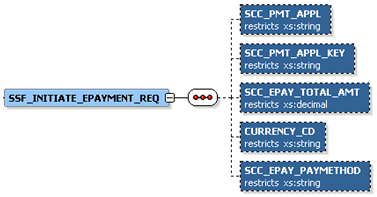
Required data that the online application must supply to the service operation:
Payment Application
Payment Application Key (Application Number)
Payment Amount
Currency Code
Payment Method (Credit card or electronic check)
The following is an example of the SSF_INITIATE_EPAYMENT_REQ message that the SSF_INITIATE_EPAYMENT service operation receives from an online application:
<?xml version="1.0"?> <SSF_INITIATE_EPAYMENT_REQ xmlns="http://xmlns.oracle.com/Enterprise/HCM/services"> <SCC_PMT_APPL>SADAAWS</SCC_PMT_APPL> <SCC_PMT_APPL_KEY>00024828</SCC_PMT_APPL_KEY> <SCC_EPAY_TOTAL_AMT>20</SCC_EPAY_TOTAL_AMT> <CURRENCY_CD>USD</CURRENCY_CD> <SCC_EPAY_PAYMETHOD>CC</SCC_EPAY_PAYMETHOD> </SSF_INITIATE_EPAYMENT_REQ>
Output Message: SSF_INITIATE_EPAYMENT_RESP
When the Integration Broker receives the SSF_INITIATE_EPAYMENT_REQ message, it responds with the SSF_INITIATE_EPAYMENT_RESP message.
Image: SSF_INITIATE_EPAYMENT_RESP Message Parameters
This image shows the output parameters that the SSF_INITIATE_EPAYMENT service operation passes to the online application.
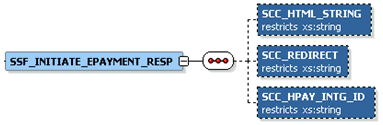
The following is an example of the SSF_INITIATE_EPAYMENT_RESP message that the SSF_INITIATE_EPAYMENT service operation transmits to the online application:
<?xml version="1.0"?>
<SSF_INITIATE_EPAYMENT_RESP xmlns="http://xmlns.oracle.com/Enterprise/HCM/services">
<SCC_REDIRECT>N</SCC_REDIRECT>
<SCC_HTML_STRING>
<![CDATA*<SCRIPT LANGUAGE='JavaScript'>
writeConsole('https://someserver/C30002test_upay/web/index.jsp', '<input type="HIDDEN" name="TICKET_NAME" value="SADAAWS"><input type="HIDDEN" name="UPAY_SITE_ID" value="12"><input type="HIDDEN" name="TICKET" value="ce224625-e55c-4346-b87c-96f784f5ae90">');
function writeConsole(bind1, bind2)
{
var stuff = '<form name="payform" action="'+bind1+
'" method="POST">'+bind2+'<SCRIPT LANGUAGE="JavaScript" onload="submitForm()">'+
'function submitForm(){document.payform.submit()}'+
'</'+'SCRIPT>'+'</'+'form'+'>';
document.body.innerHTML = stuff;
document.payform.submit();
}
</SCRIPT>*]>
</SCC_HTML_STRING>
<SCC_HPAY_INTG_ID>QA_CS_AAWS_MODEL1A</SCC_HPAY_INTG_ID>
</SSF_INITIATE_EPAYMENT_RESP>
Fault Message: SSF_TRANS_FAULT_RESP
If the service operation encounters an error condition, it responds with the SSF_TRANS_FAULT_RESP message.
The following is an example of the SSF_TRANS_FAULT_RESP message that the SSF_INITIATE_EPAYMENT service operation transmits to the online application:
<?xml version="1.0"?>
<SOAP-ENV:Envelope xmlns:SOAP-ENC="http://schemas.xmlsoap.org/soap/encoding/" xmlns:SOAP-ENV="http://schemas.xmlsoap.org/soap/envelope/">
<SOAP-ENV:Body>
<SOAP-ENV:Fault>
<faultcode>Client</faultcode>
<faultstring>An Error occurred processing this request (14098,286)</faultstring>
<detail>
<MSGS>
<MSG>
<ID>14871-11</ID>
<DESCR>The Payment Amount must be greater than zero. (14871,11)</DESCR>
</MSG>
</MSGS>
</detail>
</SOAP-ENV:Fault>
</SOAP-ENV:Body>
</SOAP-ENV:Envelope>
This web service operation completes a previously initiated (SSF_INITIATE_EPAYMENT) SF Payment, by authorizing the transaction and submitting the application. If authorization is successful, the SF Payment Transaction Manager will create the Direct GL Transaction.
After having successfully invoked the SSF_INITIATE_EPAYMENT service operation, the Online Application should transition the applicant to the third party payment provider using the SCC_HTML_STRING returned from the SSF_INITIATE_EPAYMENT response. This next web service should be invoked after the transaction is submitted by the applicant from the third party payment processor user interface.
Details:
|
Description: |
The Complete ePayment web service operation interprets the response from the third party payment processor by invoking the hosted payment framework. The data received from the third party is transformed into Campus Solutions data elements to allow the update of both Student Financials tables and the calling Payment Application (AAWS). If the user submitted the transaction successfully from the third party processor, this web service operation will complete any processing required in Student Financials to record the payment. The session ID, which is a unique token generated and returned by the third party to identify the payment, as well as the last 4 digits of the credit card or account number, will be stored in the SF Payment table from within the hosted payment framework. The ePayment API will be invoked to authorize the transaction. If successful, the payment will be processed in Student Financials by setting the SF Payment status to Complete (SF_PAYMENT_STATUS = B), creating the SF Payment Log with the results of the authorization, and eventually deleting the SF Payment. The transaction will be recorded directly in the General Ledger using the Direct to GL API (as opposed to posting to a Student Financials account). Finally, the adapter for AAWS will be invoked to submit the application. The application fee status will be set to Received, the Application Fee Paid amount and GL Sent Amount will be set to the Payment Amount. The Admissions Application Tender Staging record’s tender amount will also be set to the Payment Amount. If the user cancelled the transaction from the third party payment processor’s hosted site, the SF Payment status will be set to Cancelled. No update will occur on the AAWS adapter and the applicant can submit another payment against the application. |
|---|---|
|
Users: |
An applicant using an online application. |
|
Processing: |
This service operation performs the following steps:
|
|
Output: |
After completing the processing steps, the service operation:
|
|
Error Conditions: |
The following conditions result in a service error:
|
Input Message: SSF_COMPLETE_EPAYMENT_REQ
Image: SSF_COMPLETE_EPAYMENT_REQ Message Parameters
This image shows the input parameters that the SSF_COMPLETE_EPAYMENT service operation receives from an online application.
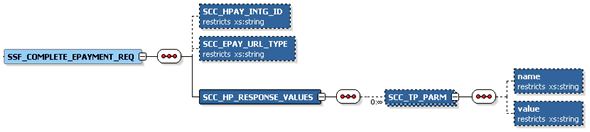
Required data that the online application must supply to the service operation:
Hosted Payment Adapter ID.
Return URL Type (Success, Cancelled, Error).
Hosted Payment Response Values (Name/Value pairs returned from third party). These values are expected to correspond to the values under the Third Party Parameter Name of Inbound Parameters grid of Hosted Payment Adapter Setting. For example:
Image: Hosted Payment Adapter Setting Example
This example illustrates a Hosted Payment Adapter setting.
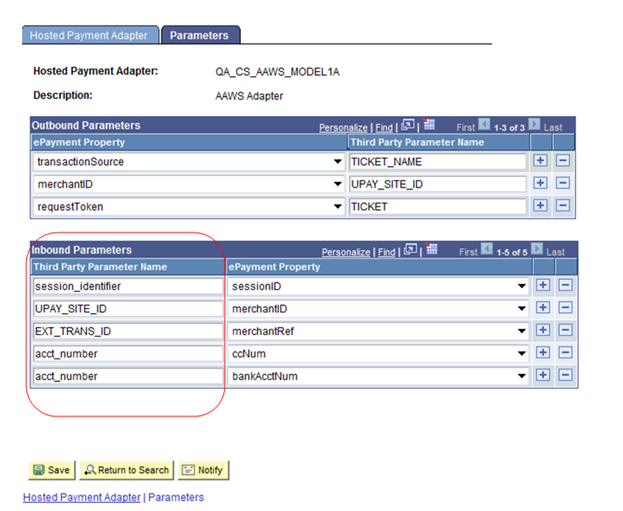
The following is an example of the SSF_COMPLETE_EPAYMENT_REQ message that the SSF_COMPLETE_EPAYMENT service operation receives from an online application:
<?xml version="1.0"?>
<SSF_COMPLETE_EPAYMENT_REQ xmlns="http://xmlns.oracle.com/Enterprise/HCM/services">
<SCC_HPAY_INTG_ID>QA_CS_AAWS_MODEL1A</SCC_HPAY_INTG_ID>
<SCC_EPAY_URL_TYPE>S</SCC_EPAY_URL_TYPE>
<SCC_HP_RESPONSE_VALUES>
<SCC_TP_PARM>
<name>session_identifier</name>
<value>5c012fb4-43a4-4ffd-be63-a1415ce2b7e4</value>
</SCC_TP_PARM>
<SCC_TP_PARM>
<name>UPAY_SITE_ID</name>
<value>12</value>
</SCC_TP_PARM>
<SCC_TP_PARM>
<name>EXT_TRANS_ID</name>
<value>SADAAWS_00024863</value>
</SCC_TP_PARM>
<SCC_TP_PARM>
<name>acct_number</name>
<value>XXXXXXXXX2222</value>
</SCC_TP_PARM>
<SCC_TP_PARM>
<name>acct_number</name>
<value>XXXXXXXXX2222</value>
</SCC_TP_PARM>
</SCC_HP_RESPONSE_VALUES>
</SSF_COMPLETE_EPAYMENT_REQ>
Output Message: SSF_COMPLETE_EPAYMENT_RESP
When the Integration Broker receives the SSF_COMPLETE_EPAYMENT_REQ message, it responds with the SSF_COMPLETE_EPAYMENT_RESP message.
Image: SSF_COMPLETE_EPAYMENT_RESP Message Parameters
This image shows the output parameters that the SSF_COMPLETE_EPAYMENT service operation passes to the online application.
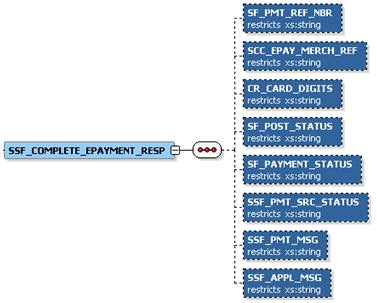
The following is an example of the SSF_COMPLETE_EPAYMENT_RESP message that the SSF_COMPLETE_EPAYMENT service operation transmits to the online application:
<?xml version="1.0"?> <SSF_COMPLETE_EPAYMENT_RESP xmlns="http://xmlns.oracle.com/Enterprise/HCM/services"> <SF_PMT_REF_NBR>000000000043</SF_PMT_REF_NBR> <SCC_EPAY_MERCH_REF>00024828</SCC_EPAY_MERCH_REF> <CR_CARD_DIGITS>1111</CR_CARD_DIGITS> <SF_POST_STATUS>S</SF_POST_STATUS> <SF_PAYMENT_STATUS>B</SF_PAYMENT_STATUS> <SSF_PMT_SOURCE_STATUS>S</SSF_PMT_SOURCE_STATUS> <SSF_PMT_MSG>Your payment was successfully processed.</SSF_PMT_MSG> <SSF_APPL_MSG>Your application 00024828 was successfully submitted.</SSF_APPL_MSG> </SSF_COMPLETE_EPAYMENT_RESP>
Fault Message: SSF_TRANS_FAULT_RESP
Refer to the SSF_TRANS_FAULT_RESP message example in the SSF_INITIATE_EPAYMENT section.