Processing Staged Data
After loading the application data into the staging tables, review the staged constituent and applicant data. Then, run the CTM Transaction Management Process to search/match and post the staged data into the production tables of the Campus Solutions database. This process will also determine if any errors exist in the data being posted. If there are errors, the Constituent Staging Status is set to Error and the errors are displayed on the Constituent Staging (CTM) and Application Transactions components. Return to Constituent Staging and search for the transactions you are processing which have errors.
Image: Example of searching for transactions with an error
This example illustrates an example of using Constituent Staging component to search for transactions with an error.
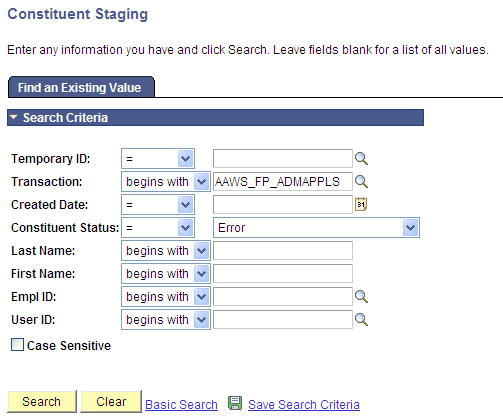
Correct the errors indicated on each transaction. Then, run the Transaction Management Process again to post these records.