Purging CBAP
This section discusses how to purge CBAP.
|
Page Name |
Definition Name |
Navigation |
Usage |
|---|---|---|---|
|
CBAP Purge |
SAD_CBPURG_PAR_NLD |
|
Use the CBAP Purge process to purge CBAP Suspense file records and their associated processing messages from your database baed on the processing parameters you define on this page. |
Access the Purge CBAP page ().
Image: CBAP Purge page
This example illustrates the fields and controls on the CBAP Purge page. You can find definitions for the fields and controls later on this page.
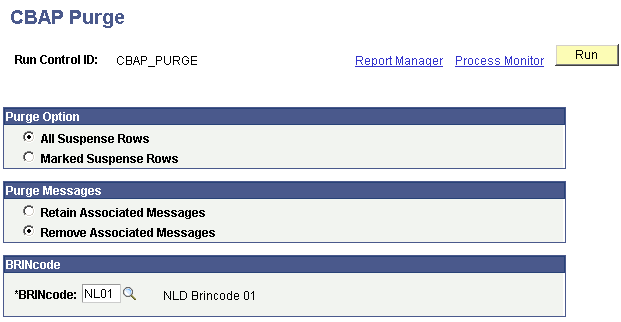
Purge Option
|
Field or Control |
Definition |
|---|---|
| All Suspense Rows |
Select this option to purge all data in the suspense file. Use this criteria if you do not plan to go through your CBAP Suspense records. You can purge these records whether or not you have errors and regardless of the value selected for the Post field on the Processing Options page. |
| Marked Suspense Rows |
Select this option when all records marked "clean/purge" should be purged from the suspense table. |
Purge Messages
|
Field or Control |
Definition |
|---|---|
| Retain Associated Messages |
Select this option if the error messages should be saved. The messages are related to the CBAP suspense rows you have selected to purge. |
| Remove Associated Messages |
Select this option to purge the CBAP error message files. |
BRINcode
A code that is assigned to all Dutch Institutions by the Dutch Ministry of Education, and it is mandatory that this code be used in all official communications with the Ministry.