Purging Suspense Files and Test Score Messages
This section discusses how to purge suspense records and test score messages.
Note: If you intend to perform an analysis on your test score processing, do not purge your test score messages with the External Test Score Purge process. Instead, purge them later when you no longer need to view them, using the Test Score Messages Purge process.
|
Page Name |
Definition Name |
Navigation |
Usage |
|---|---|---|---|
|
External Test Score Purge |
SAD_TEST_PURGE |
|
Purge suspense records and test score messages for a specific test ID. |
|
Test Score Messages Purge |
TST_SCORE_PARMS |
|
Purge all test score messages. You can run a process to purge all test scores remaining in your suspense files for all external test scoreloads. |
Access the External Test Score Purge page ( or ).
Image: External Test Score Purge page
This example illustrates the fields and controls on the External Test Score Purge page. You can find definitions for the fields and controls later on this page.
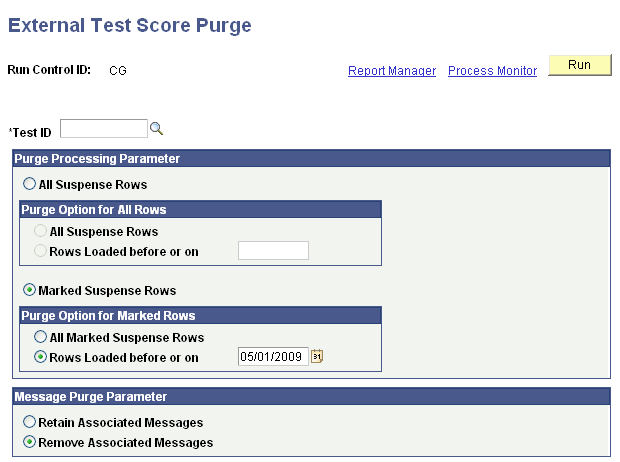
|
Field or Control |
Definition |
|---|---|
| Test ID |
Enter the test ID that you want to delete from the suspense record. The test ID list that appears in the prompt is based on the Test ID Security. |
| All Suspense Rows |
Select this option to enable the Purge Option for All Rows group box. |
| Marked Suspense Rows |
Select this option to enable the Purge Option for Marked Rows group box. |
Purge Option for All Rows
|
Field or Control |
Definition |
|---|---|
| All Suspense Rows |
Select this option to purge all the suspense records. |
| Rows Loaded before or on |
Select this option and enter a date to purge all suspense records that were loaded on or before the specified date. Use the Date Loaded field on the Test Score Suspense Data page to see when you loaded a record. Suppose you loaded records on May 10, 2009. Subsequently, you loaded another set of records on May 15, 2009. If you select the Rows Loaded before or on option and specify the date as May 15, 2009, the purge process deletes all suspense records that were loaded on May 15, 2009 and May 10, 2009. |
Purge Option for Marked Rows
|
Field or Control |
Definition |
|---|---|
| All Marked Suspense Rows |
Select this option to purge all the records in your suspense table that are marked Purge in the Post field of the Test Score Suspense Data page. |
| Rows Loaded before or on |
Select this option and enter a date to purge only those suspense records that were loaded on or before the specified date and that are marked Purge in the Post field of the Test Score Suspense Data page. Suppose you loaded records on May 10, 2009. Subsequently, you loaded another set of records on May 15, 2009. If you select the Rows Loaded before or on option and specify the date as May 15, 2009, the purge process deletes the suspense records marked Purge that were loaded on May 15, 2009 and May 10, 2009. |
Message Purge Parameter
|
Field or Control |
Definition |
|---|---|
| Retain Associated Messages |
Select this option if you want to retain messages that are associated with the suspense records that you are purging. |
| Remove Associated Messages |
Select this option if you want to remove messages that are associated with the suspense records that you are purging. |