Purging TAC Suspense Files and Messages
This section provides an overview of the purge process and discusses how to purge suspense data.
Specify which TAC suspense file records to purge, and do the actual purging on the TAC Purge Parameters page. You can also purge TAC messages in this process. If you want to perform an analysis on your processing, perhaps at the end of a year, do not purge your messages with this process. Instead, purge them later, when you no longer need to view them.
|
Page Name |
Definition Name |
Navigation |
Usage |
|---|---|---|---|
|
TAC Purge |
SAD_TAC_PURGE |
|
Purge suspense records and messages for a specific TAC test ID. |
Access the TAC Purge page ().
Image: TAC Purge page
This example illustrates the fields and controls on the TAC Purge page. You can find definitions for the fields and controls later on this page.
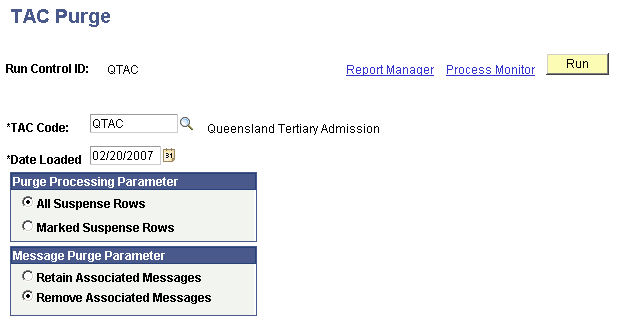
|
Field or Control |
Definition |
|---|---|
| TAC Code |
Enter the TAC test ID that you want to delete from the suspense record. The TAC test ID list that appears in the prompt is based on the test ID security. |
| Date Loaded |
Enter the date when the files, which you want to purge, were loaded. |
| All Suspense Rows |
Select this option if you want to purge all of the records in your suspense table, regardless of the status of the Post field on the Process Options page. |
| Marked Suspense Rows |
Select this option if you only want to purge those records in your suspense file marked Purge in the Post field on the Process Options page. Select this option if you want to remove all suspense records that have been posted or set to purge and retain the suspense records outstanding for review or processing. The purge process will only delete suspense records with Purge in the Post field on the Process Options page. |
| Retain Associated Messages |
Select this option if you want to retain messages that are associated with the suspense records that you are purging. |
| Remove Associated Messages |
Select this option if you want to remove messages that are associated with the suspense records that you are purging. |