Recording the Basis of Admission
To set up a basis of admission, use the Basis of Admission component (BASIS_ADMIT_TABLE).
This section discusses how to:
Define the basis of admission code.
Assign the basis of admission codes to applicants.
You can set up basis of admission codes that represent general admission criteria—such as ACT test score, grade point average, or interview—then link the code or codes to applicants or students. You can also print the basis of admission on admission offer letters and transcripts.
Available Fields for Letter Generation
The following fields are attached to the ADMA and ADMP administrative functions and are available as merge fields for all letters. The system extracts and attaches up to three bases of admissions.
|
Winword Merge Field |
PeopleSoft RECORD.FIELD |
|---|---|
|
BasisAdmit |
ADM_BASIS_ADMIT.BASIS_ADMIT_CODE |
|
BasisAdmitDL |
ADM_BASIS_ADMIT.DESCR254 |
|
BasisAdmitDE |
BASIS_ADMIT_TBL.DESCR |
|
BasisAdmitDS |
BASIS_ADMIT_TBL.DESCRSHORT |
|
BasisAdmitAcadProg |
ADM_BASIS_ADMIT.ACAD_PROG |
|
BasisAdmitTerm |
ADM_BASIS_ADMIT.ADMIT_TERM |
|
BasisAdmitBeginDt |
ADM_BASIS_ADMIT.BEGIN_DT |
|
BasisAdmitEndDt |
ADM_BASIS_ADMIT.END_DT |
|
Page Name |
Definition Name |
Navigation |
Usage |
|---|---|---|---|
|
Basis of Admission Setup |
BASIS_ADMIT_TABLE |
|
Define basis of admission codes. You link these codes to applicants and students on the Basis of Admission page. |
|
Basis of Admission |
ADM_APPL_BASIS_ADM |
|
Assign the basis of admission to an applicant or student. |
Access the Basis of Admission Setup page ().
|
Field or Control |
Definition |
|---|---|
| Include In Offer |
Select this check box to include the code, description, short description, and long description by default on the admission offer letter for any applicant to whom you assign this basis of admission code. When you select this check box, the system automatically selects the Include in Offer check box on the Basis of Admission page. |
| Include In Transcript |
Select this check box to include the code and long description by default on the transcript for any student to whom you assign this basis of admission code. When you select this check box, the system automatically selects the Include in Transcript check box on the Basis of Admission page. |
| Long Description |
Enter a default long description for this basis of admission code. The long description appears by default on the Basis of Admission page after you assign this code to the applicant or student. The long description should clearly state the basis for admission. For example, you could say, "The applicant's composite SAT score exceeded the minimum score required for admission to the program." You can have another code that represents grade point average, and another that represents letters of referral, for example. Thus, if you admitted a person based on their SAT score, grade point average, and letters of referral, you could assign all three bases of admission codes to the person. |
Access the Basis of Admission page ().
Image: Basis of Admission page
This example illustrates the fields and controls on the Basis of Admission page. You can find definitions for the fields and controls later on this page.
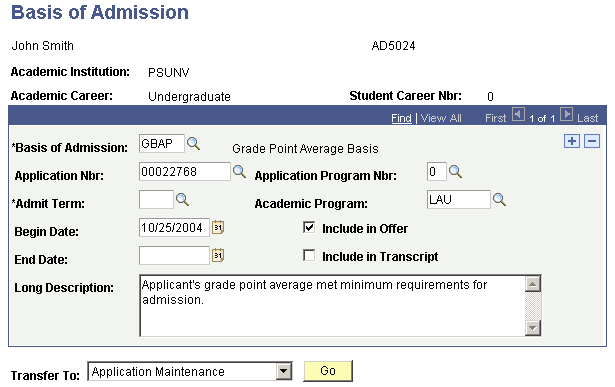
|
Field or Control |
Definition |
|---|---|
| Basis of Admission |
Enter a basis of admission code from the list of valid values. Define basis of admission codes on the Basis of Admission page. |
| Application Nbr (application number) |
Enter an application number to assign the basis of admission to a specific application. (optional) |
| Application Program Nbr (application program number) |
Enter an application program number to assign the basis of admission to a specific program. (optional) |
| Admit Term |
Enter the individual's admit term. If an individual was admitted to more than one academic program, he or she could have multiple admit terms. |
| Academic Program |
Enter the individual's academic program to which you want to apply the basis of admission. Individuals can be admitted to multiple academic programs. (optional) |
| Begin Date |
The default for the begin date is your system date. |
| End Date |
Enter the date that you want this basis admission to be no longer valid. If you run the offer letter or transcript after this date it will not appear even if you have selected the Include in Offer check box. |
| Include in Offer |
Select this check box to include the code, description, short description, and long description on the applicant's admission offer letter. The system automatically selects this check box if the Include in Offer field on the Basis of Admission setup page is selected for the given basis of admission. You can change the setting for this applicant here. |
| Include In Transcript |
Select this check box to include the code and long description on the student's transcript. The system automatically selects this check box if the Include in Transcript field on the Basis of Admission setup page is selected for the given basis of admission. You can change the setting for this person here. |
| Long Description |
The long description appears from the Basis of Admission setup page. You can change the long description for this person here. The long description should clearly state the basis for admission. For example, you could say, "The applicant's composite SAT score exceeded the minimum required for admission to the program." You can have another code that represents grade point average, and another that represents letters of referral, for example. Thus, if you admitted a person based on his or her SAT score, grade point average, and letters of referral, you could assign all three bases of admission codes to the person. |
| Go |
Click this button to go to another component. |