Reviewing Material Types and Defining Material Groups
To set up material groups, use the Material Type component (MATERIAL_TYPES) and the Material Group component (MATL_GRP_TYP_TBL).
Your system is delivered with predefined material types. Material types are pieces of information that you require for an application, such as letters of recommendation and transcripts. Group these types according to the needs of your office.
This section discusses how to:
View material types.
Use the Material Type Field Usage page.
Set up material groups.
|
Page Name |
Definition Name |
Navigation |
Usage |
|---|---|---|---|
|
Material Type Table |
MATL_TYPE_TABLE |
|
View material types and their material data. |
|
Material Type Field Usage |
MATL_TYPE_SP |
Click the Material Data link on the Material Type Table page to view the Material Type Field Usage page. |
Review additional material data content. |
|
Material Group Table |
MATL_GRP_TYP_TABLE |
|
Define material types into groups. For example, you can have one group of materials for undergraduate auditions, one for graduate test scores, and one for medical external courses. |
Access the Material Type Table page ().
Image: Material Type Table page
This example illustrates the fields and controls on the Material Type Table page. You can find definitions for the fields and controls later on this page.
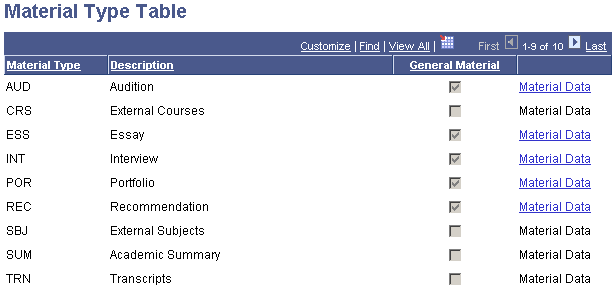
The information on this page includes auditions, transcripts, external course work, letters of recommendation and more. Recruiting and Admissions refers to all of this supporting application information as material types.
|
Field or Control |
Definition |
|---|---|
| General Material |
Material types that are designated as general materials—the check box is selected—appear as a material type on the General Materials page. When you enter general materials for a prospect or applicant, you can choose only those designated material types. Material types that are not indicated as general materials—the check box is cleared—appear on the Application Materials page. |
| Material Data |
Click this link to display the Material Type Field Usage page. This page is for informational purposes only. All items marked with a Y or a 1 on the Material Type Field Usage page are available to add to an application record on the General Materials page. For example, the Recommendation material type contains a Y for city, but nothing for essay topic. Thus, on the General Materials page you can enter a city for the prospect but not an essay topic. |
Access the Material Type Field Usage page (Click the Material Data link on the Material Type Table page).
Image: Material Type Field Usage page
This example illustrates the fields and controls on the Material Type Field Usage page. You can find definitions for the fields and controls later on this page.
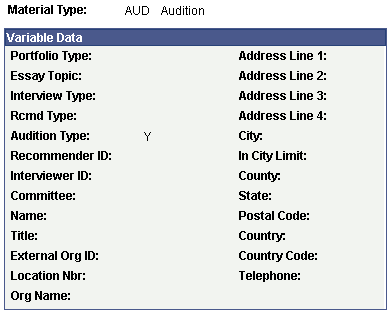
If the General Material check box is cleared on the Material Type Table page, then that material type is stored elsewhere for each person and then linked to actual applications on the Application Materials page. For example, test scores (not a general material type) are linked to a person's ID on the Test Results page. Specific test scores for that person can then be linked to an application. The material type values provided with Recruiting and Admissions are the following:
|
Material Type Values |
General Material? |
|---|---|
|
AUD - Audition |
Y |
|
CRS - External Courses |
N |
|
ESS - Essay |
Y |
|
INT - Interview |
Y |
|
POR - Portfolio |
Y |
|
REC - Recommendation |
Y |
|
SBJ - External Subjects |
N |
|
SUM - Academic Summary |
N |
|
TRN - Transcripts |
N |
|
TST - Test Scores |
N |
Access the Material Group Table page ().
Image: Material Group Table page
This example illustrates the fields and controls on the Material Group Table page. You can find definitions for the fields and controls later on this page.
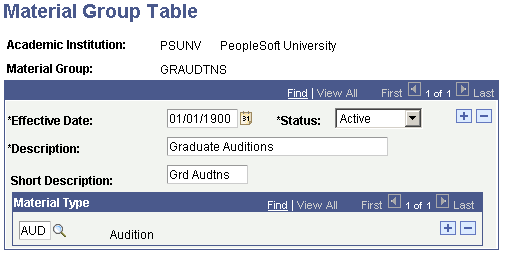
|
Field or Control |
Definition |
|---|---|
| Material Type |
Enter the material types that you want in this group. A material group can consist of one or more material types. For example, you can define a group called Undergraduate Recommendations and assign the material type Recommendation. You can define another group called Undergraduate Portfolios and include the material types Interview and Portfolio. A material type can be assigned to as many material groups as needed. |
Note: You can define as many material groups as necessary and you can choose from all material types. You can include general and specific material types in the same group. We suggest that your institution plan and name material groups to logically fit your application material requirements. For example, if you create a material group called Graduate Tests, link only relevant material types to this group. It is unlikely that you would include the material type Recommendation within that material group.