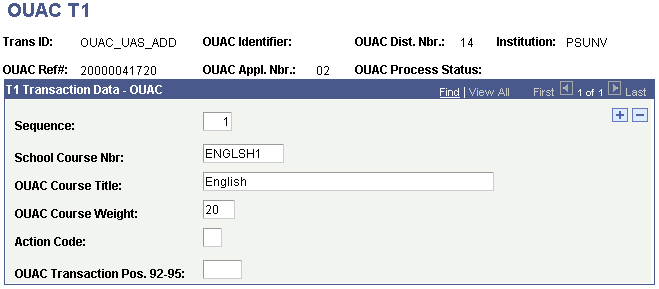Reviewing and Editing the OUAC Transaction T Staging Table
This section discusses how to use the OUAC T1 page to review and edit OUAC transaction data.
|
Page Name |
Definition Name |
Navigation |
Usage |
|---|---|---|---|
|
OUAC T1 |
OUAC_T1_PNL |
|
Review and edit OUAC transaction data. |
Access the OUAC T1 page ().
Image: OUAC T1 page
This example illustrates the fields and controls on the OUAC T1 page.