Setting Up Admissions Program Actions and Program Action Reasons
This section discusses how to:
Review admissions program action values.
Define admissions program action reason values.
|
Page Name |
Definition Name |
Navigation |
Usage |
|---|---|---|---|
|
Admissions Action Table |
ADM_ACTION_TABLE |
|
View admissions program actions. |
|
Program Action Table |
PROG_ACTION_TABLE |
|
Modify program action descriptions. Program action codes designate the status of a student in a program from the time he or she is an applicant and throughout his or her academic career. For example, a student must have a program action of Matriculate to become a student, and a program action of Activate in any term in which she wants to enroll. You can change the effective date and status for the program action codes that PeopleSoft provides. By changing the effective date and status you can render a program action code inactive so that it is longer available to your users. Note: Program actions are predefined and cannot be changed on this page. |
|
Program Action Reason Table |
PROG_RSN_TBL |
|
Define program action reasons. You can define multiple reasons for one action. For example, for the action Administrative Withdrawal, you can define a reason of Incomplete Application as well as a reason of No Response. These reasons enable flexibility with the program action codes delivered with your system. |
Access the Admissions Action Table page ().
Program actions are shared with PeopleSoft Student Records. The only values that you will see on this page are those that are specific to admissions. Similarly, when you prompt for a program action on Recruiting and Admissions pages, you will see only a list of those values that are relevant to admissions.
Values for this table are delivered with your system as translate values. Do not modify these values in any way. Any modifications to these values require a substantial programming effort. For your convenience, you can view the admissions specific program actions in this table without accessing the translate table.
Access the Program Action Reason Table page ().
Image: Program Action Reason Table page
This example illustrates the fields and controls on the Program Action Reason Table page.
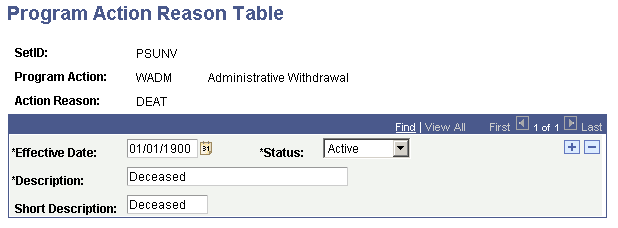
The reason values for the program actions in this table are shared with PeopleSoft Student Records.
Important! To automatically populate the Date of Death field for an applicant on the Decedent Data page, an action reason code of DEAT (Deceased) must be defined for the program action entered on the admissions application.