Setting Up Honors and Awards
To set up honors and awards, use the Honors and Awards component (SA_HONORS_AWARDS).
This section discusses how to set up honors and awards.
|
Page Name |
Definition Name |
Navigation |
Usage |
|---|---|---|---|
|
Honors/Awards Table |
SA_HON_AWRD_TABLE |
|
Define internal and external honors and awards. |
Access the Honors/Awards Table page ().
Image: Honors/Awards Table page
This example illustrates the fields and controls on the Honors/Awards Table page. You can find definitions for the fields and controls later on this page.
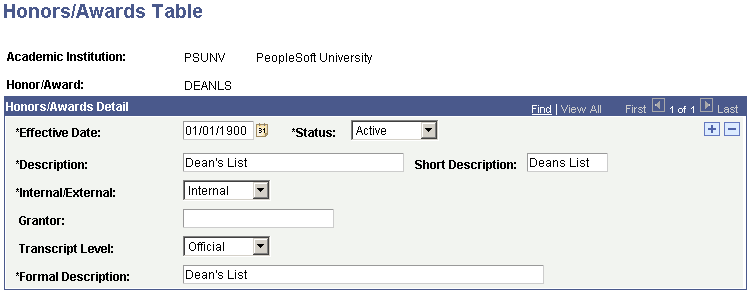
You can store honors and awards, both internal and external to your institution, for prospects, applicants, and students. You can define codes for honors and awards such as Dean's List, National Merit Finalist, and Valedictorian. Note that these honors are non-degree related. Honors related to a degree are set up in the Degree Honors Table page.
|
Field or Control |
Definition |
|---|---|
| Internal/External |
Select a value to indicate whether this award or honor is internal or external to your institution. |
| Grantor |
Enter a grantor if one is associated with this award. |
| Transcript Level |
Select the transcript level for which you want the honor or award to appear. Values are: Degr Prog (degree program), Not Print, Official, Stdnt Life (student life), and Unofficial. This field is only available if the Internal/External field is set to Internal. The transcript level is hierarchical, based on the two position numeric codes in the value column of the translate table. Depending on the transcript level that you select, the system prints the honor or award on that transcript type and all other transcript types occurring below it on the translate table. For example, if you select Official for your transcript level (which has a level value of 20 on the translate table), the system prints the honor or award on all transcript types. If you select Stdnt Life for your transcript level (which has a level value of 60 on the translate table), the system prints the honor or award only on student life transcripts (level 60) and PeopleSoft Academic Advisement degree progress transcripts (level 80). The following table shows the hierarchy of these transcript level values. |
|
Value |
Translate Table Values Long Name for TRANSCRIPT_LEVEL Field |
|---|---|
|
00 |
Never Print |
|
20 |
Print on Official |
|
40 |
Print on Unofficial |
|
60 |
Print on Student Life |
|
80 |
Print on Degree Programs |
|
Field or Control |
Definition |
|---|---|
| Formal Description |
Enter a formal description of this honor or award. The formal description is printed on the transcript if you have specified that this award should be printed. |