Updating Admissions Averages for Financial Aid and Student Records
The section discusses how to update admissions averages for financial aid and student records.
|
Page Name |
Definition Name |
Navigation |
Usage |
|---|---|---|---|
|
Avgs for Fin Aid and Records (averages for financial aid and student records) |
ADM_EVAL_FA_SR_PNL |
|
Update admissions averages in PeopleSoft Financial Aid and PeopleSoft Student Records. |
Access the Avgs for Fin Aid and Records page ().
Image: Avgs for Fin Aid and Records page
This example illustrates the fields and controls on the Avgs for Fin Aid and Records page.
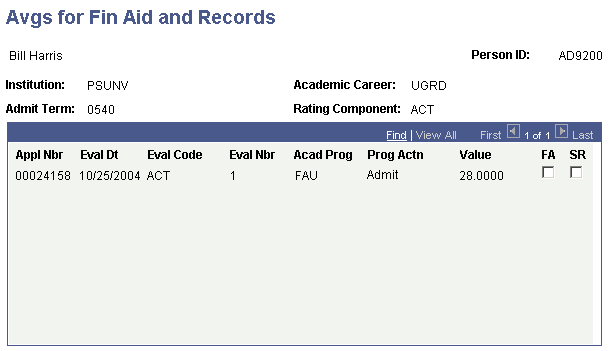
There are two ways financial aid and student records personnel can use admissions averages. The first way is to access this page and view the averages for specific applicants.
However, if you want to update PeopleSoft Financial Aid and PeopleSoft Student Records automatically, you can write SQRs that extract the information from Recruiting and Admissions. First, write an SQR to select or clear the FA (financial aid) and SR (student records) check boxes. This SQR tells the system which application numbers you want to make available to Financial Aid and Student Records. Second, write an SQR to extract the admissions average data. The SQR(s) that you write should extract the averages and send them to Financial Aid to be used in determining awards, and to Student Records so that the averages travel with the applicant throughout his or her career at your organization.