Updating Program Actions and Statuses of Multiple Applications
This section discusses how to update program actions and statuses of multiple applications.
|
Page Name |
Definition Name |
Navigation |
Usage |
|---|---|---|---|
|
Action/Reason Entry |
ADM_ACT_ENTRY |
|
Update multiple applications to an identical program action and status. If you must update a group of applications which are for the same academic program and admit term with the same program action, it is faster to do so through this page, as opposed to one at a time on the Application Program Data page. |
Access the Action/Reason Entry page ( or ).
Image: Action/Reason Entry page
This example illustrates the fields and controls on the Action/Reason Entry page. You can find definitions for the fields and controls later on this page.
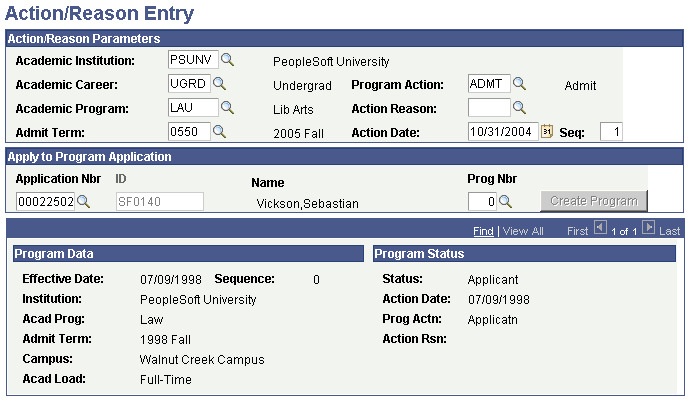
Note: Admissions application records use the Last Admit Term value to determine if the program should appear in the prompt. If the Last Admit Term field is populated on the Academic Program Table (ACAD_PROG_TBL), and the term is less than or equal to the term selected for the ID, the system does not display the value in the prompt.
|
Field or Control |
Definition |
|---|---|
| Admit Term |
Enter an admit term. Admit terms are defined on the Term Values Table page. |
| Program Action |
Enter the program action to be entered on the applications you are updating. Field values are delivered with your system as translate values. Do not modify these values in any way. Any modifications to these values require a substantial programming effort. |
| Action Reason |
Enter an action reason to be entered on the applications if you have defined any reasons for this program action. Values for this field are defined in the Action Reason Table page. |
| Action Date |
The default for the action date is your system date. |
| Seq (sequence) |
If the action you are taking has the same date as the current action, enter a 1. Enter a 2 for another action on the same date. The default sequence is 0. |
| Application Number and ID |
Enter the first application number to be processed. The ID displays. If you do not know the application number, prompt on the ID field. |
| Program Number |
Enter the program number if the application has multiple program numbers. When you navigate out of this page or click the Refresh button, you can verify that you have the correct person and application by reviewing the information displayed in the Program Data and Program Status group boxes. |
| Create Program |
After entering an application number, click this button to update the program data for the application number that you enter. This button is only available to click if you entered a program action of MATR. |
| Calculate Deposits |
Click this link to calculate deposits. The Calculate Deposits page appears. This link appears if you have entered a program action of ADMT and you have set up deposits for the application center. |