Using Enrollment Management Target Templates
Use the Enrollment Management Template feature to easily create new targets by copying the details that you want from existing targets. Using templates makes the process of creating enrollment management targets much simpler. For example, you might have to set up a target detail enrollment for the next term that is identical in all other respects as a target detail for this term. Alternatively, you might want to have the same detail and group targets as last academic year but you must have a different target number. The target template feature can manage this, so that you do not have to set up the target details from the beginning.
Use the Target Detail Template component to define and use enrollment management templates.
To create enrollment targets using a template:
Enter new target details.
Specify the detail from which you are copying.
This section discusses how to select the target information from the old detail.
|
Page Name |
Definition Name |
Navigation |
Usage |
|---|---|---|---|
|
New Target Detail |
TARGET_DETAIL_NEW |
|
Create new enrollment management targets using the target template feature. |
|
Copy Target Detail |
TARGET_DETAIL_COPY |
|
Specify the target information you are copying from for the new detail target. |
Access the Copy Target Detail page ().
Image: Copy Target Detail page
This example illustrates the fields and controls on the Copy Target Detail page. You can find definitions for the fields and controls later on this page.
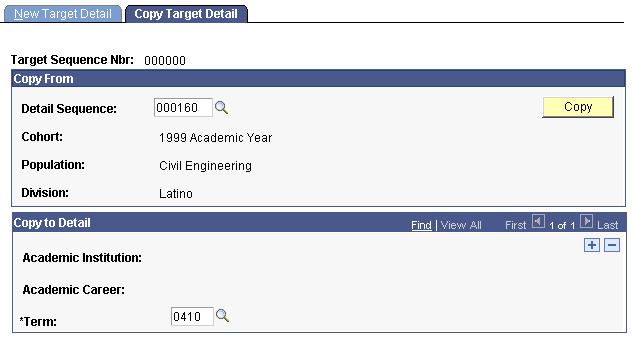
|
Field or Control |
Definition |
|---|---|
| Detail Sequence |
Select the detail sequence number of the detail from which you are copying. The system displays the corresponding cohort, population, and division, if applicable. |
| Term |
Select the term for the new detail you are creating. |
| Copy |
Click to copy the detail template from the old to the new target. |
After you save the page, you can display the new detail template and change only the items you have to for the new target, rather than recreating everything from scratch.