Viewing OUAC Messages
This section discusses how to view OUAC messages.
|
Page Name |
Definition Name |
Navigation |
Usage |
|---|---|---|---|
|
OUAC Process Messages Table |
OUAC_PRCS_MSG_TBL |
|
View errors generated during the posting process. |
Access the OUAC Process Message Table page ().
Image: OUAC Process Message Table page
This example illustrates the fields and controls on the OUAC Process Message Table page. You can find definitions for the fields and controls later on this page.
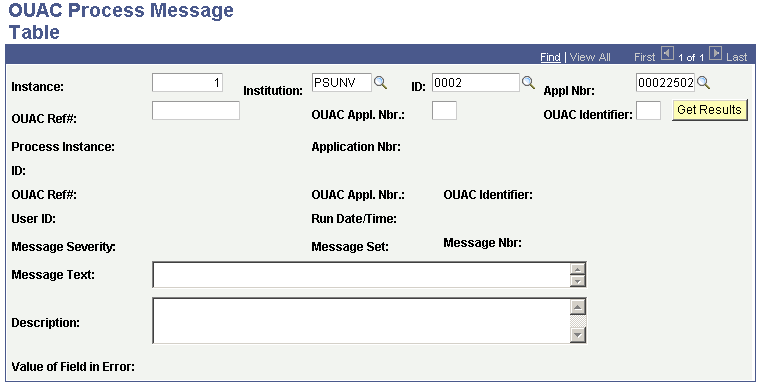
Select the following criteria for which you want to search for OUAC process messages: Instance, Institution, ID, Appl Nbr (application number), OUAC Ref# (OUAC reference number) OUAC Appl Nbr (OUAC application number), and OUAC Identifier.