Viewing Summary Application Materials Information
This section discusses how to:
View materials summary information.
View academic summary information.
View academic subjects summary information.
View course summary information.
|
Page Name |
Definition Name |
Navigation |
Usage |
|---|---|---|---|
|
Materials Summary |
APPL_MATL_SUMMARY |
|
View summary information regarding materials assigned to a person, and associated with a particular application and academic program. |
|
Interviewer Detail |
INTERVIEWER_SEC |
Click the Interviewer Detail link on the Materials Summary page. |
View additional interview information. |
|
Recommender Detail |
RECOMMENDER_SEC |
Click the Recommender Detail button on the Materials Summary page. |
View additional recommender information. |
|
Test Score Summary |
APPL_TEST_SUMMARY |
|
View summary test scores information that is associated with a particular application and academic program. |
|
Transcripts Summary |
APPL_TRNS_SUMMARY |
|
View summary transcript information that is associated with a particular application and academic program. |
|
Academic Summary |
APPL_SUMM_SUMMARY |
|
View academic summary information that is associated with a particular application and academic program. You can view the data in a variety of formats, depending on your selection criteria. |
|
Application Summary Detail |
APPL_SUMM_SEC |
Click the App Summary Detail link on the Academic Summary page to view the Application Summary Detail page. |
View application detail information. |
|
Academic Subjects Summary |
APPL_SUBJ_SUMMARY |
|
View summary information about academic subjects that are associated with a particular application and academic program. |
|
Academic Subject Detail |
APPL_SUBJ_SUM_SEC |
Click the Acad Subject Detail button on the Academic Subjects Summary page to view the Application Subject Detail page. |
View application subject information. |
|
Course Summary |
APPL_CRSE_SUMMARY |
|
View summary course information that is associated with a particular application and academic program. |
|
Transcript Data |
APPL_CRSE_TRAN_SEC |
Click the Transcript Data link to open the Transcript Data page. |
View transcript data. |
|
Application Course Detail |
APPL_CRSE_SEC |
Click the App Course Detail link to open the Application Course Detail page. |
View an applicant's course detail information. |
Access the Materials Summary page ().
Image: Materials Summary page
This example illustrates the fields and controls on the Materials Summary page. You can find definitions for the fields and controls later on this page.
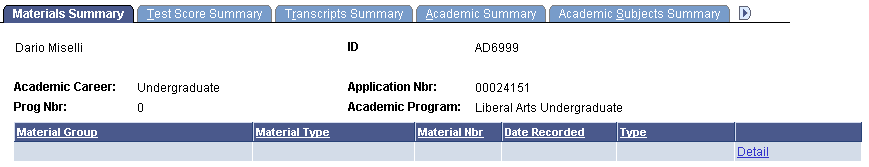
You must first attach materials to the application on the Application Materials page.
|
Field or Control |
Definition |
|---|---|
| Interviewer Detail |
Click this link to view about interviewer information about this material type. The Interviewer Detail page appears. |
| Recommender Detail |
Click this link to view recommender information about this material type. The Recommender Detail page appears. |
Access the Academic Summary page ().
Image: Academic Summary page
This example illustrates the fields and controls on the Academic Summary page. You can find definitions for the fields and controls later on this page.
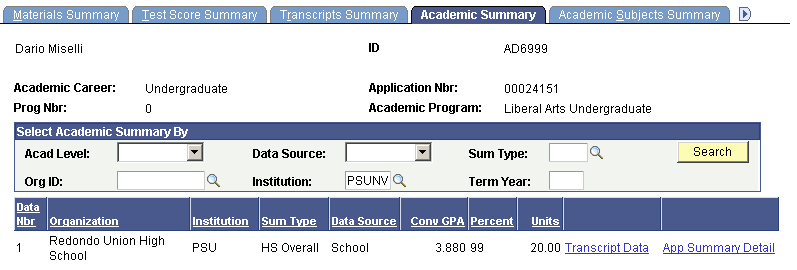
|
Field or Control |
Definition |
|---|---|
| Acad Level (academic level) |
Select the academic level for which you want to search for academic summary information. |
| Org ID (organization ID) |
Enter the organization ID for which you want to search for academic summary information. |
| Data Source |
Select the data source for which you want to search for academic summary information. |
| Institution |
Enter the academic institution for which you want to search for academic summary information. |
| Sum Type (summary type) |
Enter the summary type for which you want to search for academic summary information. |
| Term Year |
Enter the term year for which you want to search for academic summary information. |
| Search |
Click this button to view information matching your search criteria. |
| App Summary Detail (application summary detail) |
Click this link to view application summary details. The Application Summary Detail page appears. |
Access the Academic Subjects Summary page ().
Image: Academic Subjects Summary page
This example illustrates the fields and controls on the Academic Subjects Summary page. You can find definitions for the fields and controls later on this page.
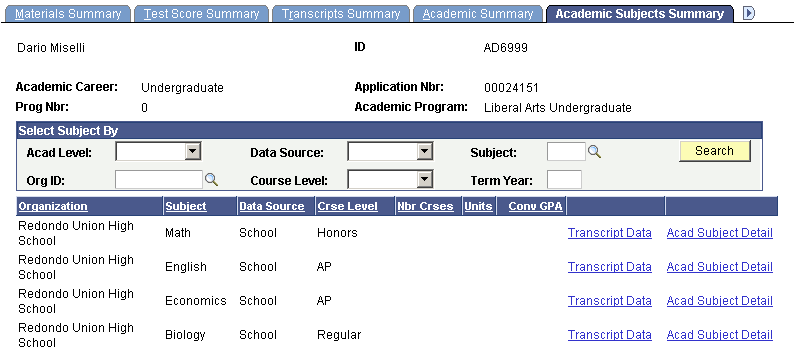
|
Field or Control |
Definition |
|---|---|
| Acad Level (academic level) |
Select the academic level for which you want to search for academic subjects summary information. |
| Org ID (organization ID) |
Enter the organization ID for which you want to search for academic summary information. |
| Data Source |
Select the data source for which you want to search for academic subjects summary information. |
| Course Level |
Select the course level for which you want to search for academic subjects summary information. |
| Subject |
Enter the subject for which you want to search for academic subjects summary information. |
| Term Year |
Enter the term year for which you want to search for academic subjects summary information. |
| Search |
Click the Search button to view information matching your search criteria. |
| Acad Subject Detail (academic subject detail) |
Click this link to view academic subject details. The Application Subject Detail page appears. |
Access the Course Summary page ().
Image: Course Summary page
This example illustrates the fields and controls on the Course Summary page. You can find definitions for the fields and controls later on this page.
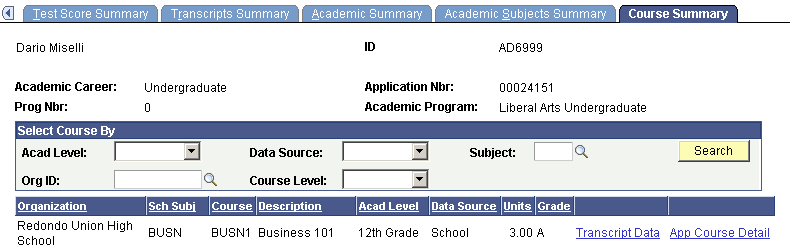
You must first attach course summaries to the application on the Application Materials page.
|
Field or Control |
Definition |
|---|---|
| Acad Level (academic level) |
Select the academic level for which you want to search for course summary information. |
| Org ID (organization ID) |
Enter the organization ID for which you want to search for course summary information. |
| Data Source |
Select the data source for which you want to search for course summary information. |
| Course Level |
Select the course level for which you want to search for course summary information. |
| Subject |
Enter the subject for which you want to search for course summary information. |
| Search |
Click the Search button to view information matching your search criteria. |
| Transcript Data |
Click this link to view transcript data. The Transcript Data page appears. |
| App Course Detail (application course detail) |
Click this link to view application course details. The Application Course Detail page appears. |